You can also use
to remove parts of a mesh without leaving a hole behind. The
Patch tool also accepts face selections that don't include any border faces. (To use Patch to fill a hole, see
Patch holes in a mesh.)
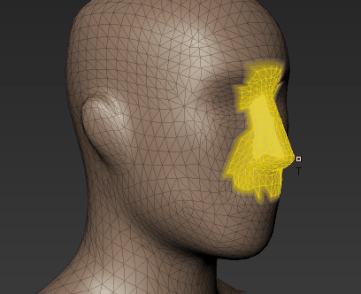
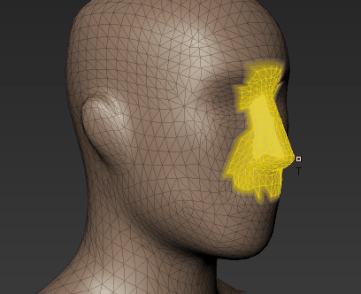
To use the Patch tool to remove parts of a mesh
- Triangulate your mesh. Select .
- Select the area of the mesh you wish to remove (or press V and drag on the mesh).
- Select
from the main menu bar (or press
P).
Mudbox patches over the area, removing what was selected.