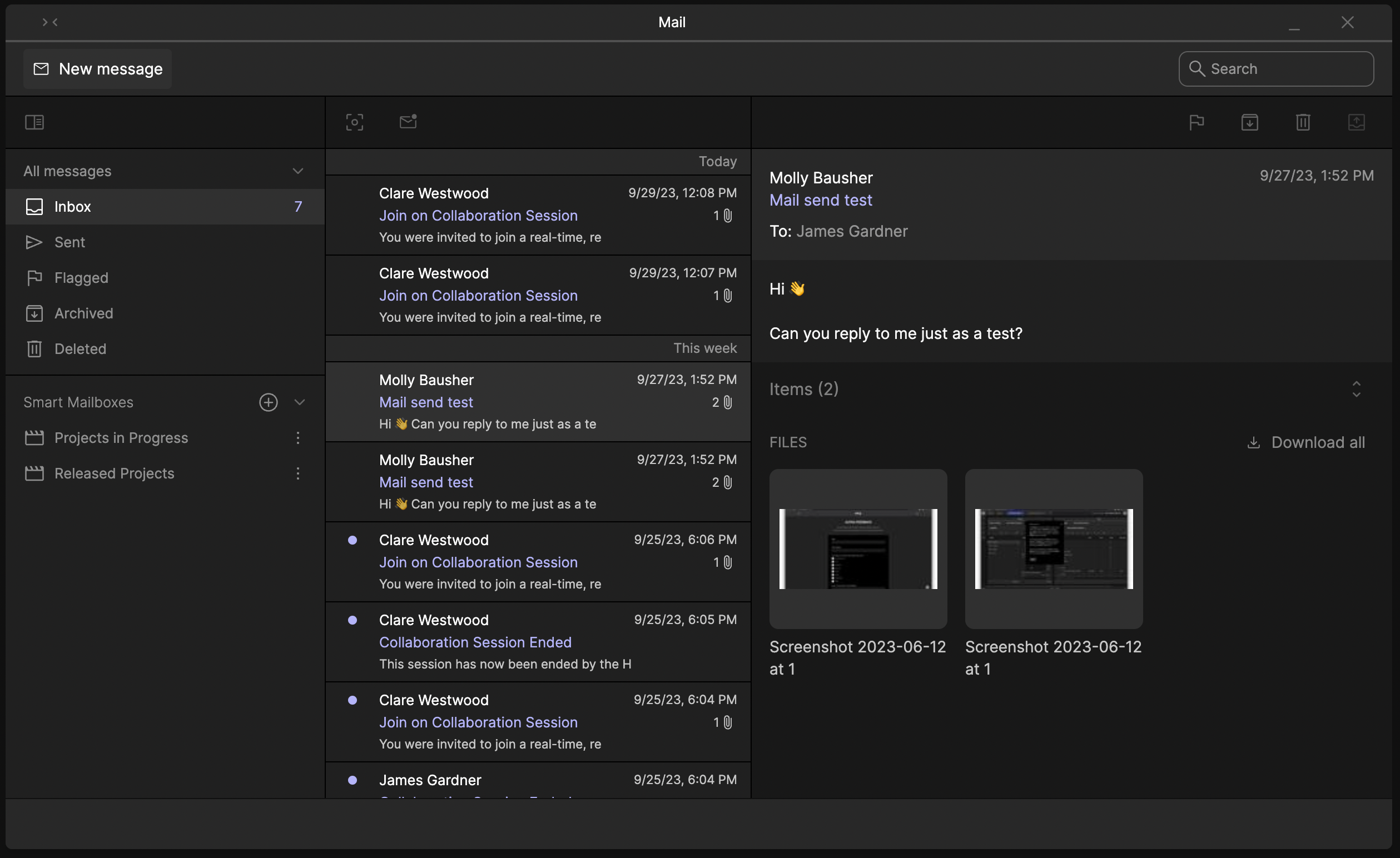Introduction
Mail is the location in the application that functions as your personal inbox and hub for updates around the Projects and Teams that you are connected to. The Mail panel is not the same as the Global or Project Inbox seen on the homepage and is a more traditional inbox for your use in PIX and is found within the Workspaces area of the application.
You can send messages with or without attachments for sharing, review and ongoing conversations whilst also using the Smart Mailboxes system to organise and filter your messages based on specific Projects.
This page will break down the Mail panel in detail so that you can make the most of your PIX Inbox.