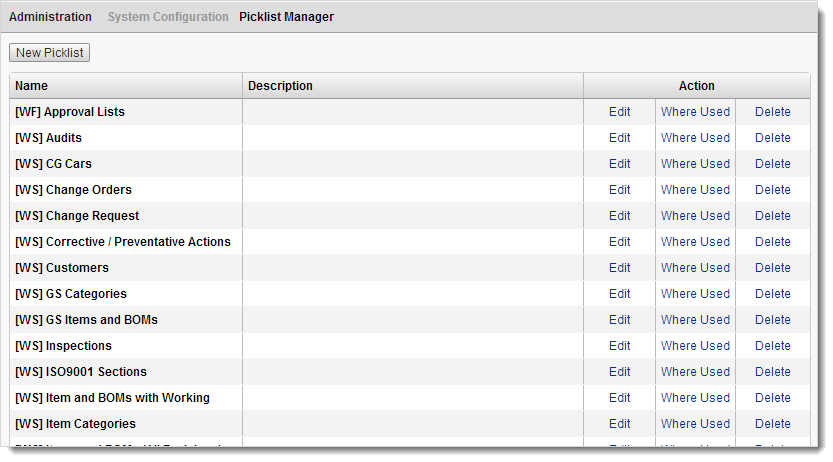About Picklists and Picklist Manager
Picklists are predefined lists of values that can be used in picklist fields across your workspaces, for example, in the Item Details, Grid, or other table-based tabs. When setting up a picklist field, you can select one of these lists to populate the field's dropdown options.
There are two types of picklists:
- Defined picklists: These are custom lists of values that you define. Common examples are Category, Important (High/Low/Medium), Status, Yes/No, Open/Closed, and Approved by.
- Workspace picklists: These picklists pull values from records in another workspace. You can control which records appear in the list by applying filters to specific fields in that workspace.
Accessing the Picklist Manager
In Fusion Manage, picklists are created and managed through the Picklist Manager. To access the Picklist Manager:
- Open the main navigation menu.
- Go to Administration > System Configuration > Picklist Manager