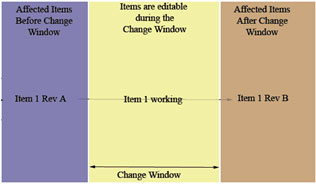About Change Management
Learn about Change Management and how it works together with Workflow.
Revision-controlled workspaces
Revision-controlled workspaces enforce a special level of control on items. Modifications to these items can only be made during specific "change windows," and each set of modifications is saved as a new revision. Each revision represents a phase in that item's development. When a new revision is created, the previous revision is permanently locked and no further changes can be made to earlier versions.
Lifecycle phases
As items are revised, they move through lifecycle phases. As an administrator, you can customize these phases, but most items follow a structure like this:
- Unreleased: A newly created item in a revision-controlled workspace. Anyone with edit rights can modify it. Unreleased items typically represent a specification/definition of an item or product.
- In Design (or Working): The item is under development. Each design iteration produces a new revision number.
- In Production: The item is released and actively being produced.
- Obsolete: The item has reached its end of life and is no longer produced.
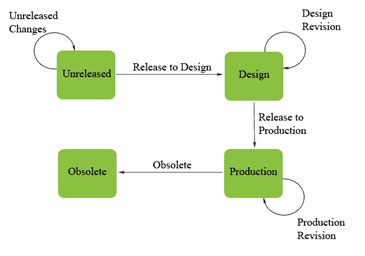
Revisioning workspaces and change windows
Revising items and moving them through their lifecycle is handled in a revisioning workspace. This workspace type works alongside revision-controlled workspaces to support your product lifecycle management process.
A revisioning workspace usually contains all documentation associated with revising or releasing one or more items in a revision-controlled workspace.
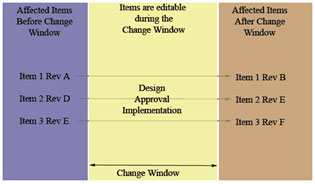
Items from revision-controlled workspaces are linked to items from a revisioning workspace via the Linked Items tab (see Linked Items). Adding items here opens a change window, allowing linked items to be modified.
A green stamp displays on the working version of any revision-controlled item currently being managed by an item in a revisioning workspace.

The revisioning workspace has a workflow defined with a specific state called the Managed State. When a revisioning item reaches the Managed State, all linked items move to their next lifecycle phase and the change window closes.
Optionally, if a Lock State is configured before the Managed State, the change window closes when the item reaches that Lock State instead.
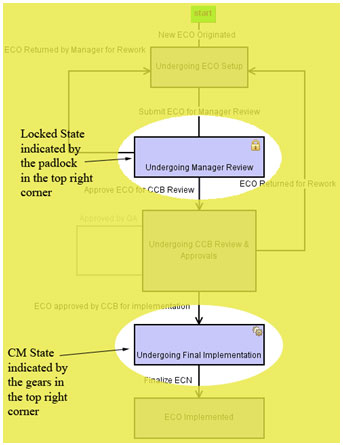
Asynchronous item release
By default, all linked or affected items release at the same time when the revisioning item reaches the Managed State. Administrators can change this behavior in General Settings by enabling Asynchronous item release, which releases items one by one in the background for faster, smoother processing.
When enabled, you can track progress in real time, and the workflow action completes automatically once all items are successfully released. If any affected items fail to release, you can retry the workflow action to complete the process.
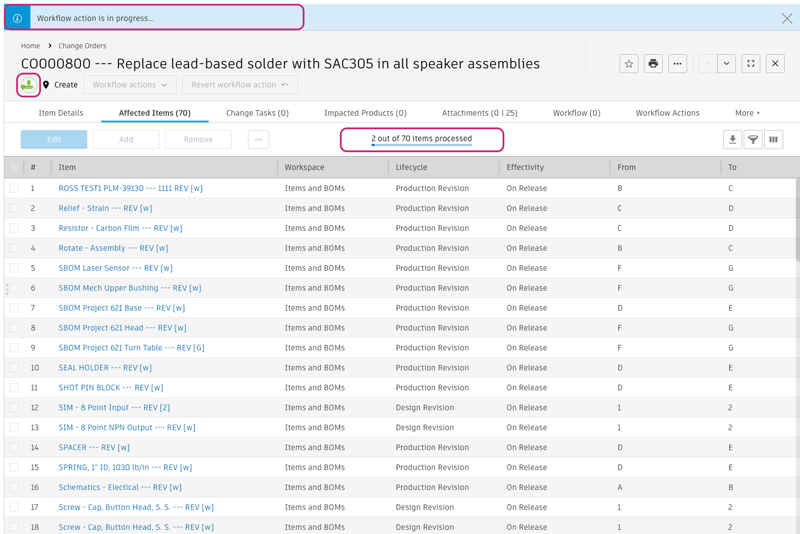
Revisions, working versions, superseded items, and bills of material (BOMs)
Items in a revision-controlled workspace can be changed only when:
- The item is unreleased, or
- A change window is opened via a revisioning workspace.
In either case, all changes are made to what is called the item's Working Version.
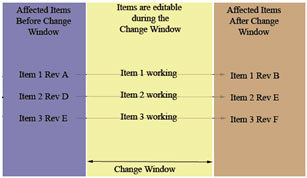
Unreleased items have only one version, the working version. These items appear with an asterisk in the item selection list. In a Bill of Materials (BOM), these items appear with a lowercase w to show they are an unreleased working version.
When an unreleased item is released via the CM workspace, the working version becomes hidden until the next change window.
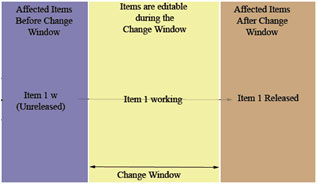
The working version of a released item once again becomes available for modifications upon creation of a new change window.
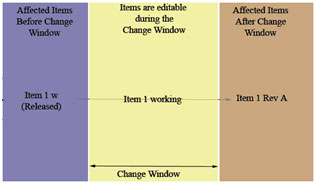
When a released item is revised via the Change Management workspace, its previous revision becomes superseded. Once the revisioning item reaches the Managed State, every BOM automatically updates its references to point to the new revision.