Specify Descriptor Fields
If you're a Fusion user, this feature is not available in the Components or Drawings workspaces. Learn more about system workspaces.
Define how workspace items are identified by selecting fields from the Item Details tab to include in the descriptor. A descriptor can consist of an item’s name, number, or other fields, and appears in the Item Details page header and links to help you quickly recognize items across your site.
Set up the workspace descriptor
From the navigation menu, go to Administrator > Workspace Manager.
In the Workspace Manager, find the workspace whose descriptor you want to edit and expand its panel.
Click Descriptor.
The Workspace Descriptor page opens.
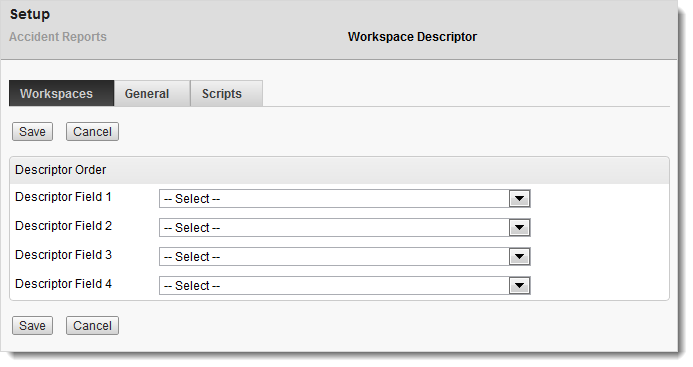
Select up to four fields from the Descriptor Fields drop-down lists, in the order you want them to appear in the descriptor.
Click Save.
Example
To configure the descriptor for the Accident Reports workspace, you could select the following fields:
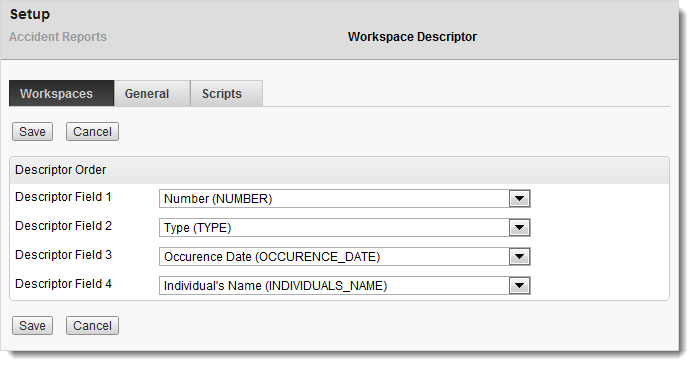
Recommendations
Choose stable fields: Descriptor fields are not dynamic. Use fields with constant values. If you include fields that change frequently, those changes will not automatically update in the descriptor.
Avoid restricted fields: Avoid using fields from restricted sections of the Item Details tab. These fields will not show or hide in the descriptor based on user permissions. Even if a user cannot access that section, the value will still display in the descriptor.
Protect sensitive information: Avoid using fields with sensitive or confidential data. Item descriptors are visible across your site in links, picklists, when adding items to tabs, and other areas, even if users don't have access to the item's full details.