System Log
Track all user and system activity on your Fusion Manage site through the System Log. Entries in the log show the date and time of the action (Date Time), the name of the user who performed it (Changed By), the type of action (Action) and action details.
To access the System Log, open the main navigation menu and go to Administration > System Configurations > System Log.
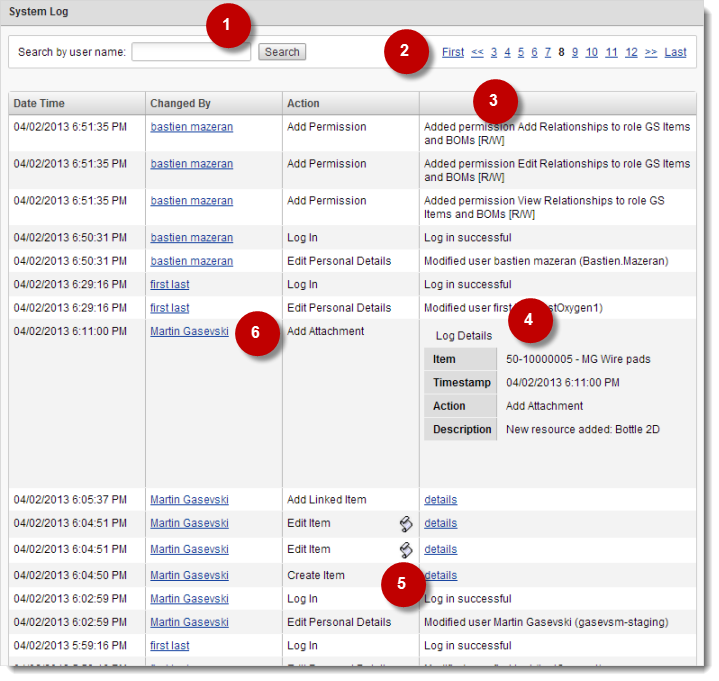
- Search actions by user name.
- Navigate through pages in the log.
- Click the Date Time or Changed By column to sort actions in ascending and descending order. The default order shows the latest actions first.
- Click an action's details link to see more information about that action.
- Identify script-performed actions by the scroll icon. The Changed By column shows the name of the user who ran the script.
- Click a name in the Changed By column to view the user's Data Card.