Customize Tab Names
Note:
If you're a Fusion user, this feature is not available in the Components or Drawings workspaces. Learn more about system workspaces.
You can customize the name and sort order of tabs in your Fusion Manage workspaces to meet the specific needs of your organization.
To customize the tabs in a workspace:
- On the Administration menu, click Workspace Manager.
- In the Workspace Manager, expand the workspace's panel.
- Click Tab Names.
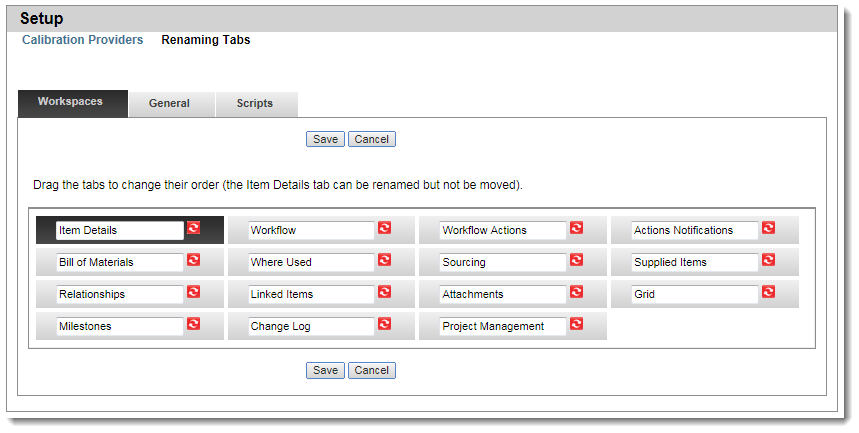
To change a tab name:
- Overwrite the existing tab name with the new name.
To revert to a tab's default name:
- Click the tab's Revert icon to the right of the tab name.
To change a tab's order:
Drag the tab to its new location.
Note: You cannot change the position of the Item Details. Item Details must always be the first tab.
To save your changes:
- Click Save.