Configure Workspace Behaviors
Configure behaviors in your workspaces to have Fusion Manage perform a certain action whenever a specific workspace event takes place. For example, you can configure a behavior in a workspace that triggers an Action script whenever a new workspace item is created. In this behavior, the workspace event is the creation of a new item and the associated action is running the Action script.
The Workspace Behaviors Page
You configure a behavior through the Behaviors page.
Open the Behaviors page:
- On the Administration menu, click Workspace Manager.
- In the Workspace Manager, expand the workspace's panel.
- Click Behaviors.
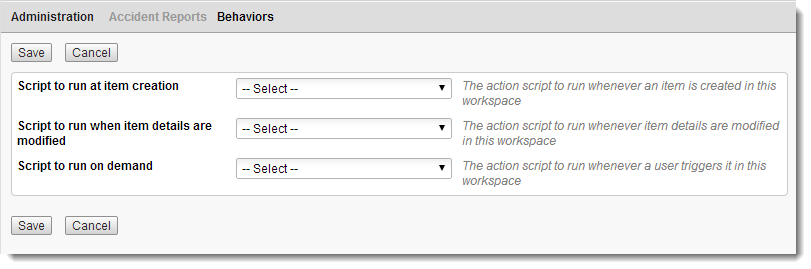
Configure a Behavior
The Behaviors page displays a list of behaviors you can configure for the workspace. You can configure action scripts to run for the following events:
a new workspace item is created
item details are modified
on demand when the user clicks Run in the workspace page header
Note: On-demand scripts can be run at any time by users with read/write permissions on items in the workspace. On-demand scripts are not available for items in a locked workflow state.s
Configure a behavior that runs an Action script:
- From the drop-down lists, select an action script to run for each corresponding event.
Note: Only action scripts are available in the drop-down.
You can configure more than one script to run on demand. Once an on-demand script is selected, additional on-demand scripts can be added. Click
 next to an on-demand script to remove the script from the configuration. On-demand scripts are made available to users in the Run menu in the workspace page header.
next to an on-demand script to remove the script from the configuration. On-demand scripts are made available to users in the Run menu in the workspace page header. - Click Save.