Create a Defined Picklist
Use a defined picklist to create a custom list of values that users can select from in picklist fields.
From the main menu, navigate to Administration > System Configuration > Picklist Manager.
Click New Picklist at the top of the page.
A form opens with defined picklist (A list of values you define) selected by default as the Picklist Type.
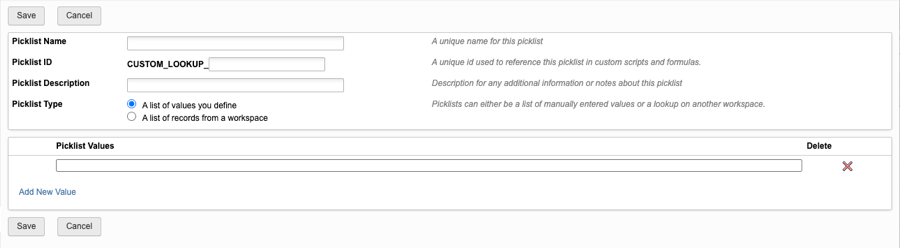
Enter a unique name in the Picklist Name field.
Note: The Picklist ID is automatically generated based on the name. You can overwrite this value if needed.(Optional) Enter a description in the Picklist Description field to provide additional context.
In the Picklist Values section, enter the first value in the blank field.
Click Add New Value to insert another field, then enter the next value.
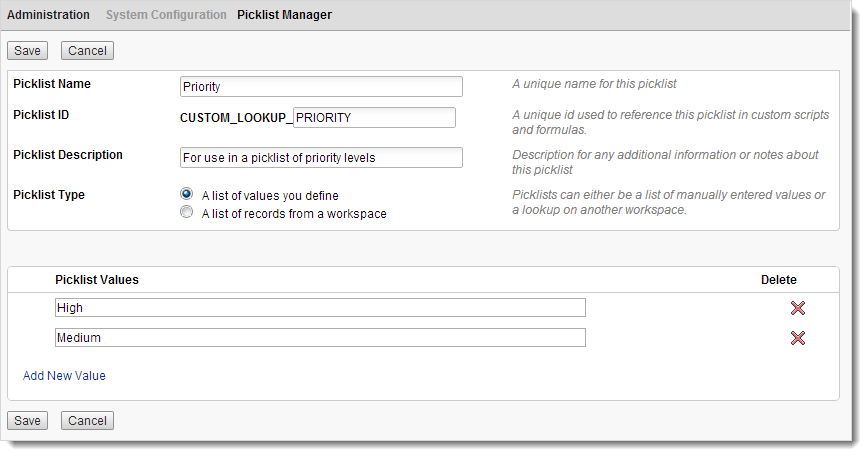
Repeat this process until all desired values have been added. To remove a value, click the Delete
 icon next to it.
icon next to it.Click Save.