Perform a flow simulation in a standalone application that runs outside of Revit.
The Process
Each step of the flow simulation process has its own workflow.
Place your mouse cursor over an image to get a quick description of the step, or click on the image to go directly to the related help section.
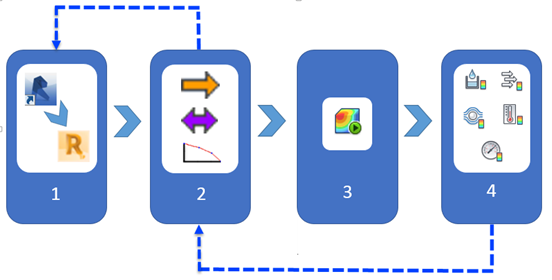
After the Simulation
To optimize systems, modify boundary conditions, and parameters of system elements, and repeat the simulation.
Note: After you modify system data in
React Fluids, update this data manually in your
Revit project.
To Save Results in the React Fluids File Format
In
React Fluids, you can save the systems with simulation results to an
.rfb file. Use this file to explore or share results with other users. You can use it on a PC without
Revit installed.
Note: .rfb is a temporary file format. It may not be supported in the release version of
React Fluids.