The Properties Pane is a dialog in which you can view and edit the properties of the elements displayed in the drawing area.
Display Options
By default, the Properties pane is docked under the Object Inspector on the left side of the drawing area.
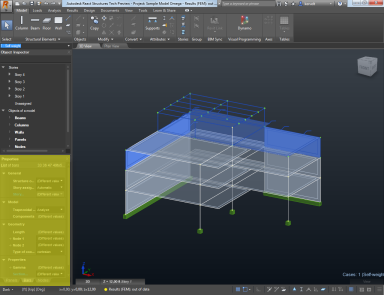
You can dock the properties pane on either side of the application window and resize it both horizontally and vertically. You can also undock the Properties pane if you prefer to place it on a different location on your screen.
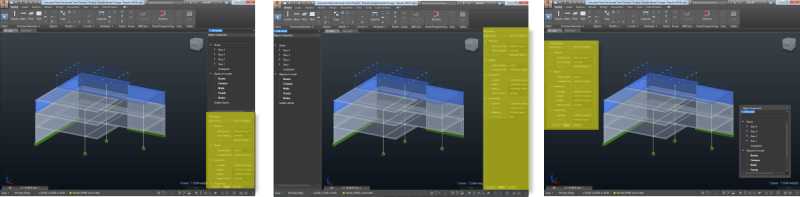
Examples of placements for the properties pane
When no selection is active, the properties pane is empty. Select one or several elements in the drawing area or in the Object inspector to display the relevant properties.
Types of elements
If you select more than one type of element, tabs appear at the bottom of the Properties pane. These tabs group the elements that you selected by type, such as for example Panels, Bars, or Nodes.
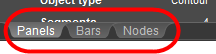
When you click a tab, the set of properties display along with the list of elements sharing the same type.
The list of elements is located at the top of the Properties pane. It displays the list of identification numbers, or groups of identification numbers of the selected elements.
For example: List of bars 33 36 47 49to57 59to67 is a typical example of the list format.
Using the Properties pane
Use the properties pane during your session to modify the properties of an element or a selection of elements. For example you can change the section of a column, or replace a wall by a panel.
Another typical use of the properties pane is the ability to assign elements to a story manually.
The sets of properties are organized under different categories of the properties dialog, and they vary depending on the type of element selected. Use
 and
and
 to expand or to collapse categories in the Properties pane.
to expand or to collapse categories in the Properties pane.
Attributes such as Section, Releases, Support, and Thickness display as blue links. Click one of these links to open the Attributes Manager.
The Stories dialog is also accessible by clicking the Story link in the Properties dialog.