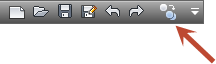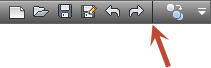The Quick Access Toolbar contains a set of frequently used commands.
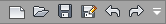
The Quick Access Toolbar can display above or below the ribbon.
There are two ways to change the location of the toolbar.
- Right-click on the toolbar, and then click Show Quick Access Toolbar below the ribbon.
- Click the arrow on the right-hand side of the toolbar, and then click
Show below the ribbon.
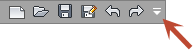
Customizing the Toolbar
You can customize the Quick Access Toolbar to add the tools that you use most often.
| If you want to... | Then... |
|---|---|
| Add a command to the toolbar
|
Right-click a command in the ribbon, and then click Add to Quick Access Toolbar. |
| Remove a command from the toolbar | Right-click the command, and then click Remove from Quick Access Toolbar. |
| Add a separator line
|
Right-click the command after which you want to insert the separator, and then click Add Separator. |