Export Classifications Individually
With this feature, users can:
- Export each classification as a separate RCP/RCS pair or in other supported formats
- Choose export location and format
- Export one or more selected classifications
- Easily re-import exported files back into ReCap
Steps to Export Classifications
- Right-Click to Export
- Right-click on a specific classification or anywhere in the Classifications section.
- Select Export Classifications from the context menu.
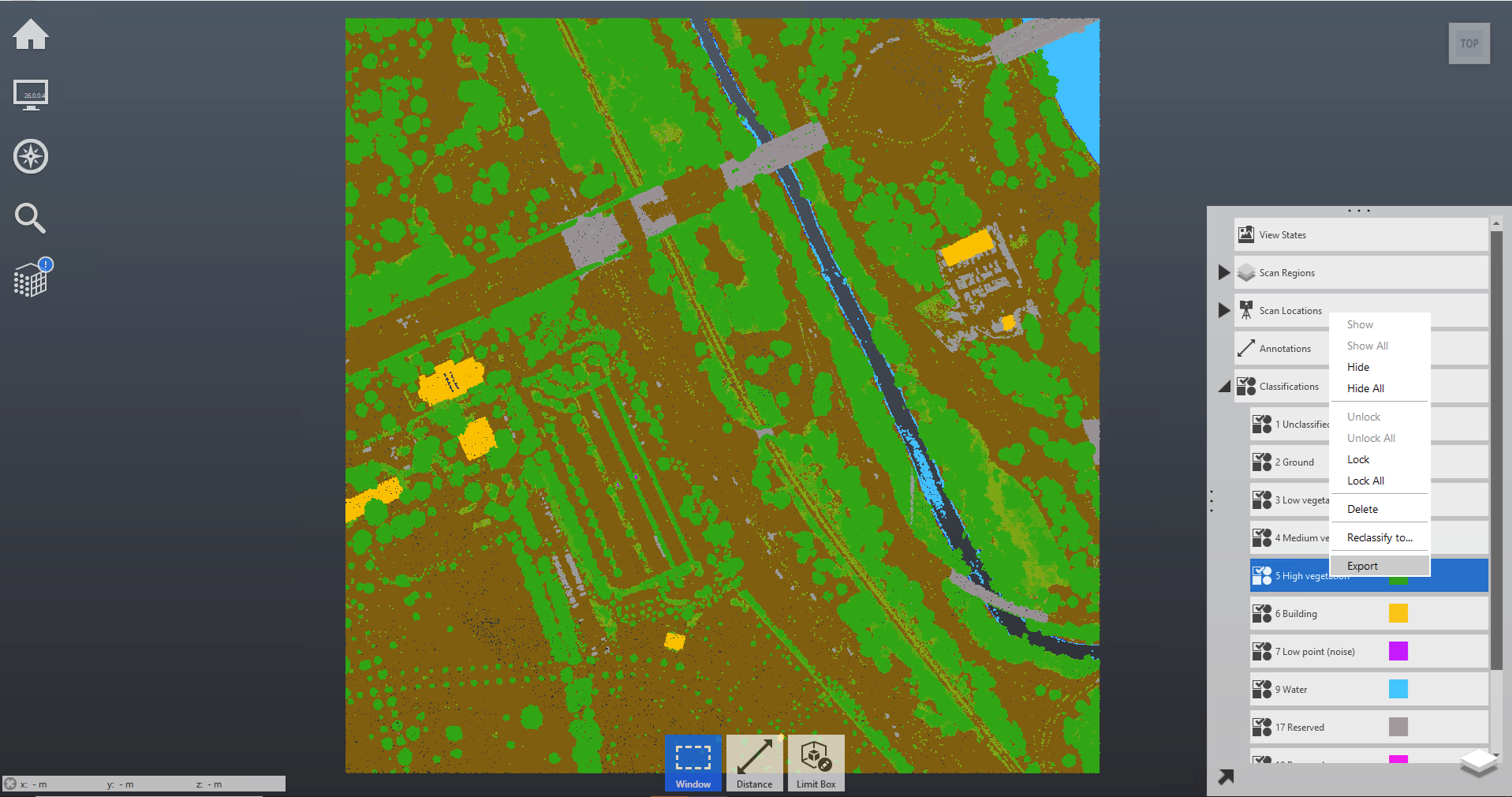
- Choose Export Options
In the Export Classifications dialog you can:
- Select an export format (e.g., RCP, RCS, PTS, E57)
- Choose an export location on your system
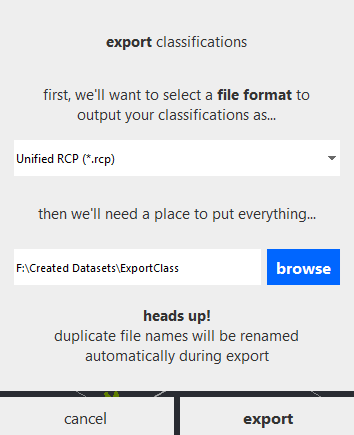
- Exported Files
Once export is initiated:
- One file (or a pair like .rcp and .rcs) is created per classification.
- File names reflect classification names. For example:
- unclassified.rcp
- ground.rcp
- low vegetation.rcp
- Open Exported Files
- Double-click the .rcp file to open the classification directly in ReCap.
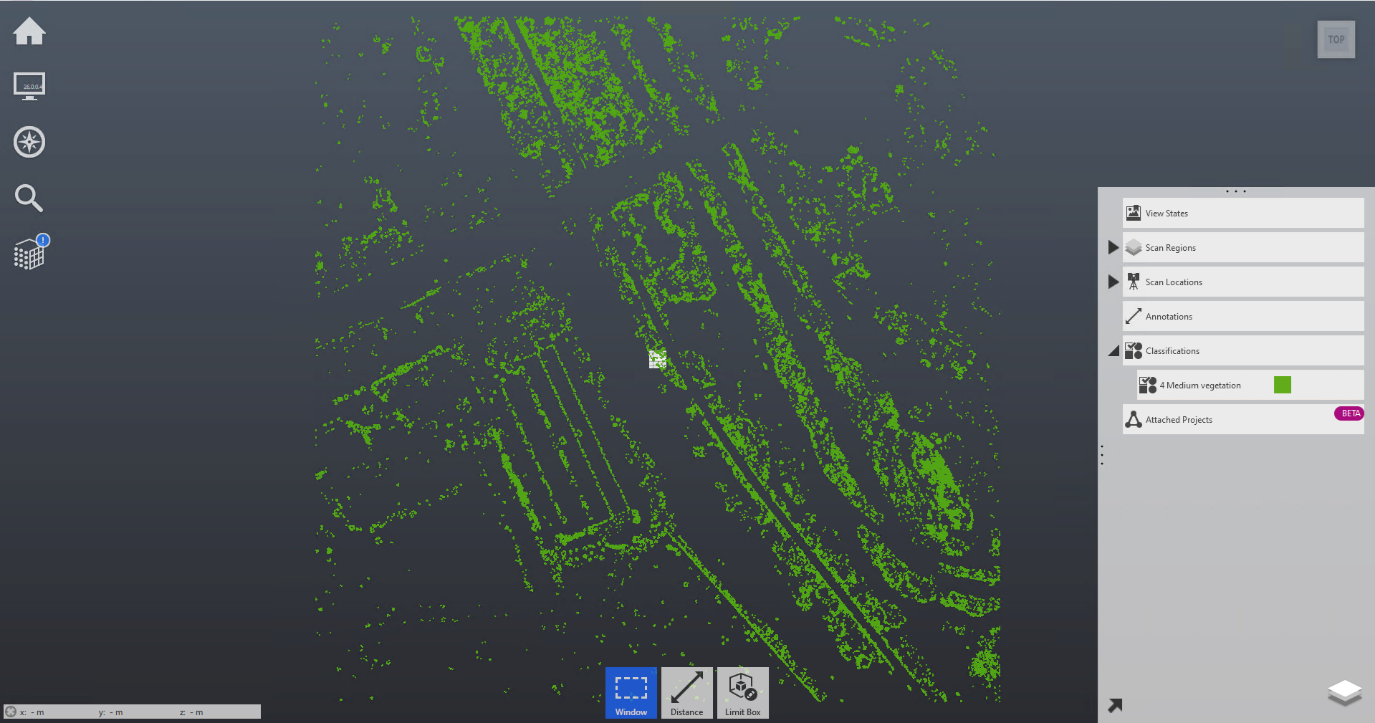
- Re-import Exported Files
You can import exported formats (RCS, PTS, E57) back into ReCap:
- Open ReCap
- Go to Import and select the exported file
Summary
This feature brings ReCap in line with existing Export Scan Regions functionality by allowing you to segment and export classified data in a modular and flexible way.