Create and Edit Scan Regions
Once you have made a selection in the scene using the tools outlined in the Limit Box and selection tool sections, creating a Scan Region is a snap. If not already active, open the Project Navigator and hover over the Scan Regions, exposing the "Create Scan Region" button:
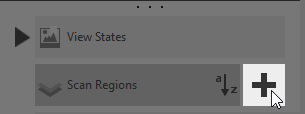
Simply click the button to create a new Scan Region. You are prompted to provide a name for the region and then have options to set the region's color, toggle its visibility, and lock its properties. You can also delete previously defined Scan Regions using the "x" icon on the right.

- Add scan region
- Change region name
- Modify region color
- Lock/unlock
- Show/hide
- Delete scan region
You can also attach Annotations to Scan Regions, which are also hidden when you hide a Scan Region.