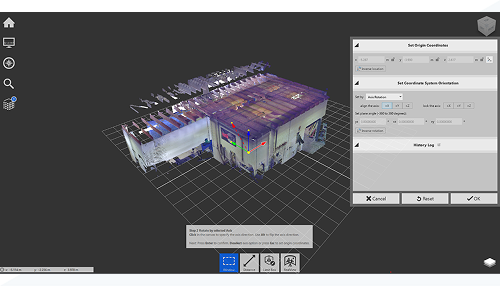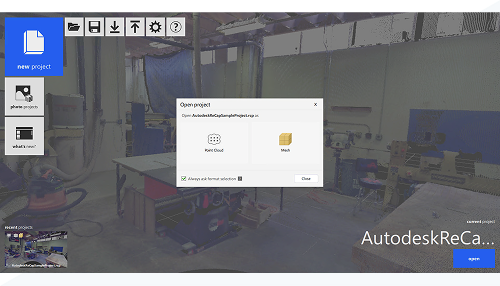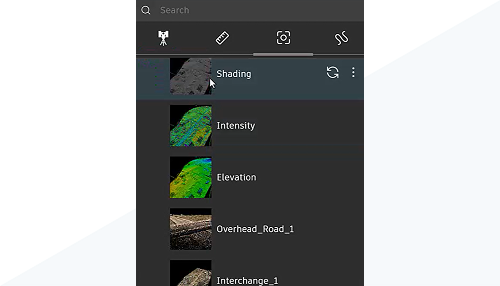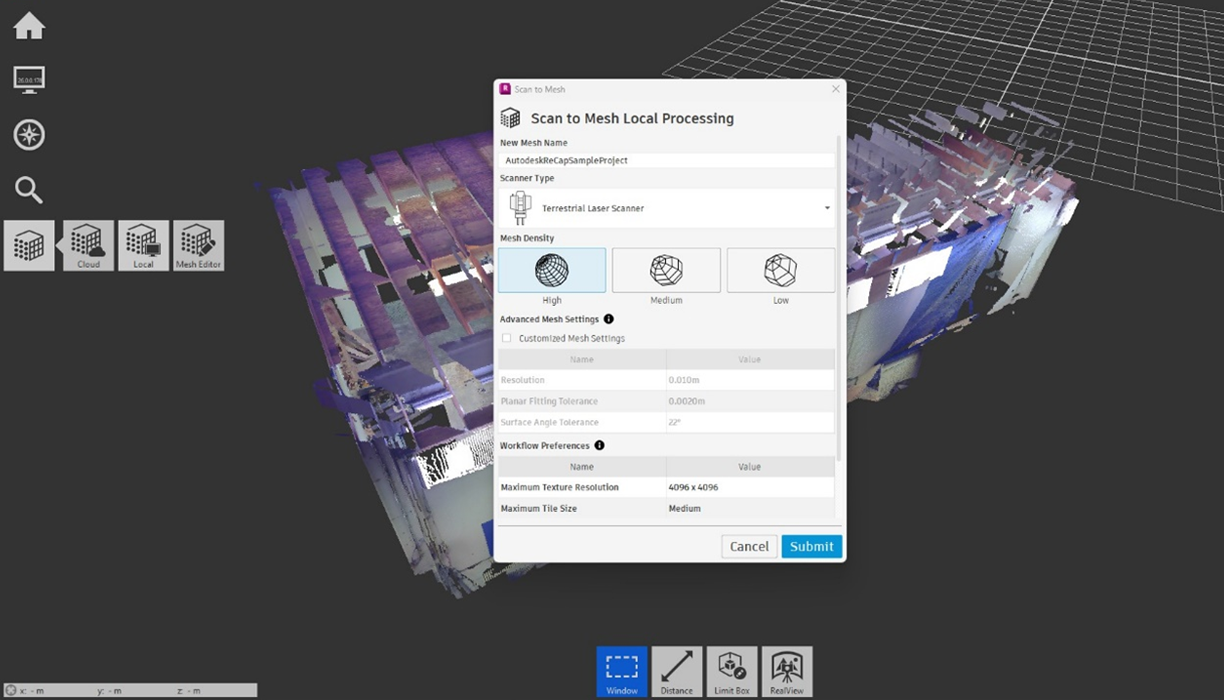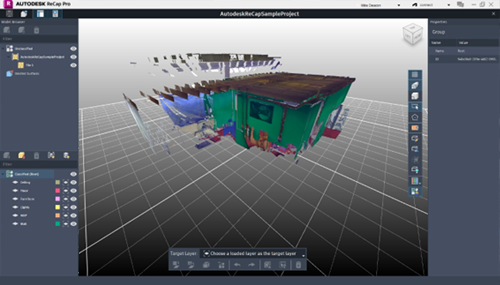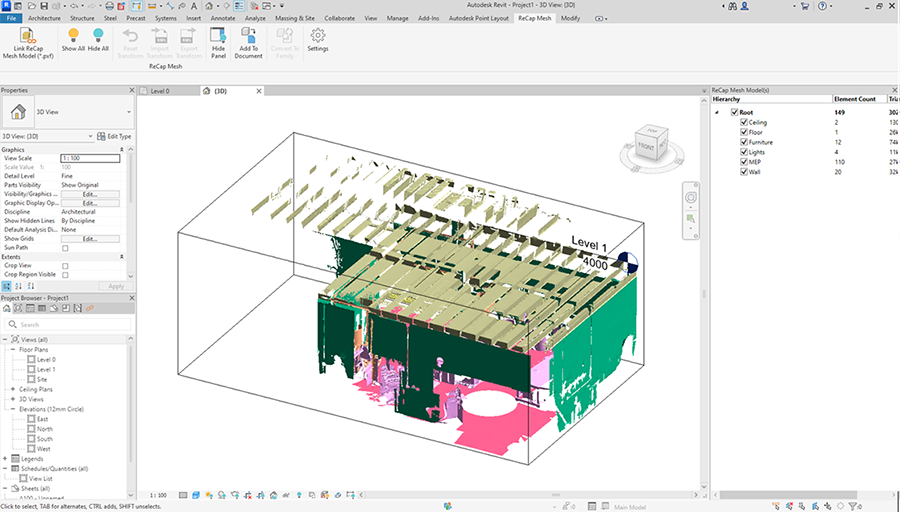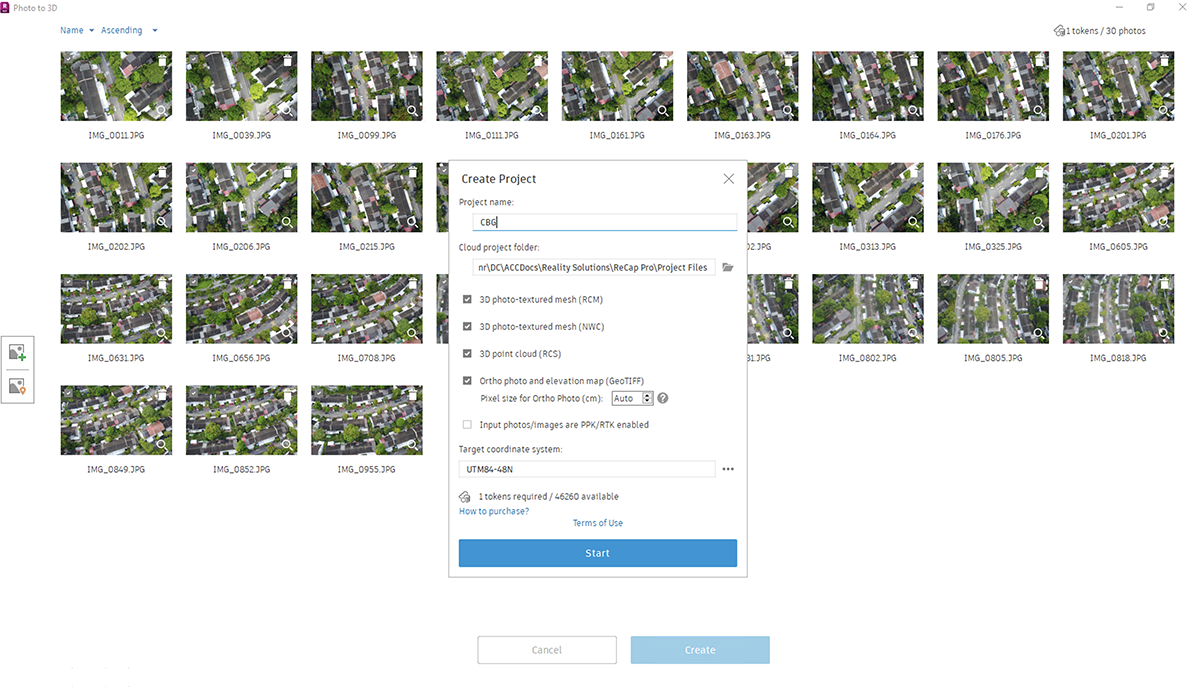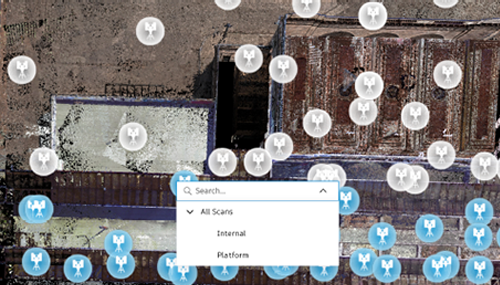What's New in ReCap Pro
We are pleased to bring you the latest release of Recap Pro, comprised of bug fixes, security, and performance upgrades.
2026.1 Updates
For technical details, see the release notes.
2026 Updates
For technical details, see the release notes.