Simulation Compute Manager Job Viewer
The Simulation Compute Manager Job Viewer is a browser-based application for the management of jobs and the configuration of the local machine. Click on the version-specific link below to access the Job Viewer, using a supported web browser:
In SCM 2.X versions, the version of SCM is displayed on the Job Viewer page.
Basic Functionality
- View job information.
- Cancel jobs.
- Delete completed Local/Network jobs.
- Configure the local Provisioner.
- View the online status of remote servers.
- Configure job concurrency limits for the local machine.
- Download solver log files as text.
- View the location at which a Network job is running.
The Job Viewer
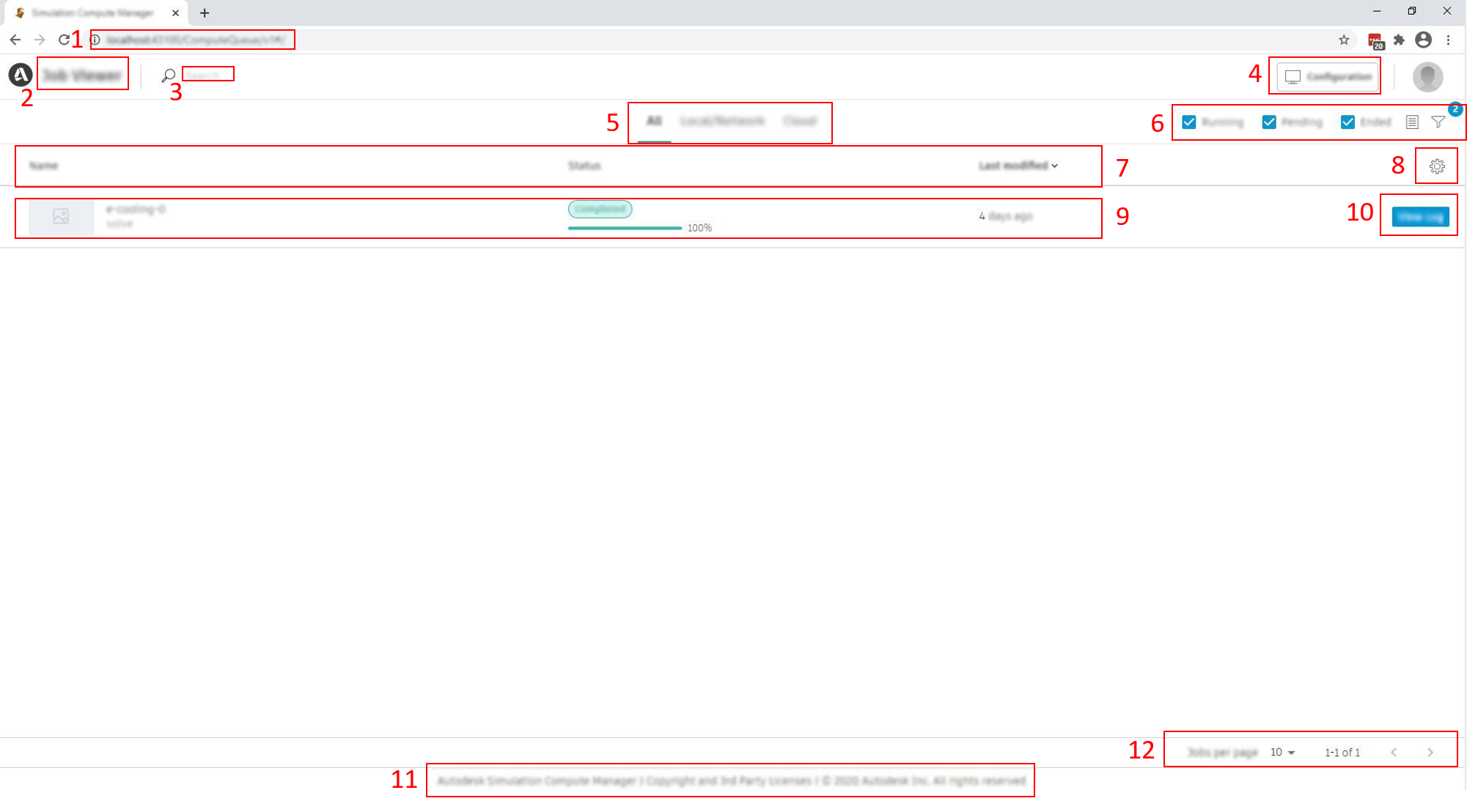
- Job Viewer address.
- Current page.
- Search for a job(s).
- Switch to Configuration page.
- Switch between job filter tabs. All, Local/Network, or Cloud.
- Manage view filters.
- Job information columns (configurable in (6)).
- Manage Job Viewer settings.
- View Job information.
- Cancel job, Delete job, or view logs.
- View License and copyright information.
- Manage pagination settings.