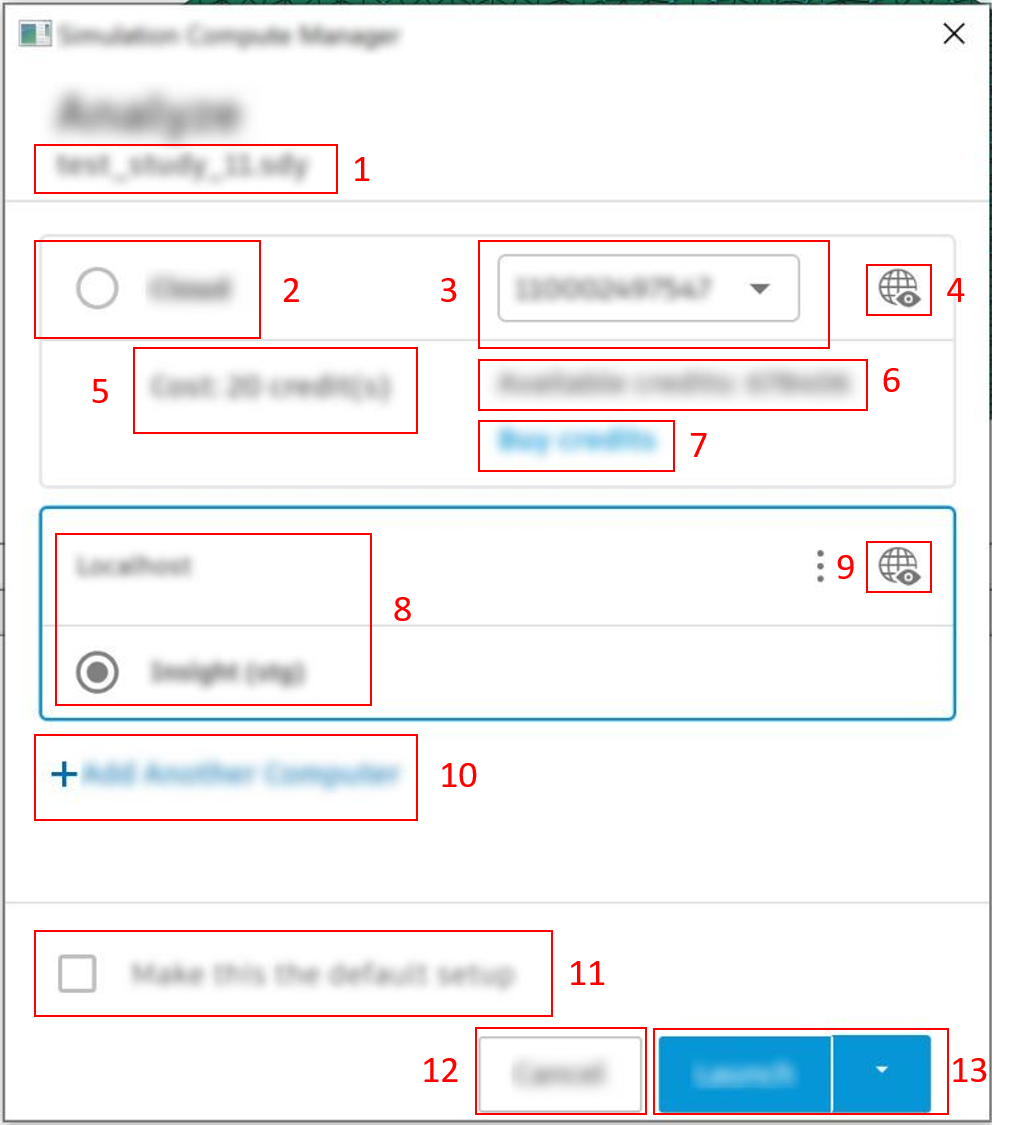Navigating the Analyze Dialog
- Job description.
- Select to solve on the Cloud.
- Cloud account to use.
- View Cloud jobs in local Job Viewer.
- Cost of this job in cloud credits.
- Available cloud credit balance for selected account.
- Buy more cloud credits.
- Local or remote Queue.
- View remote Job Viewer for the selected Queue.
- Add or remove Queue.
- Make the currently selected local or remote Queue the default the next time the dialog is opened. Cloud cannot be selected as the default.
- Cancel this session. The selected default Queue will not be saved.
- Launch the job to the selected Queue or to the Cloud.