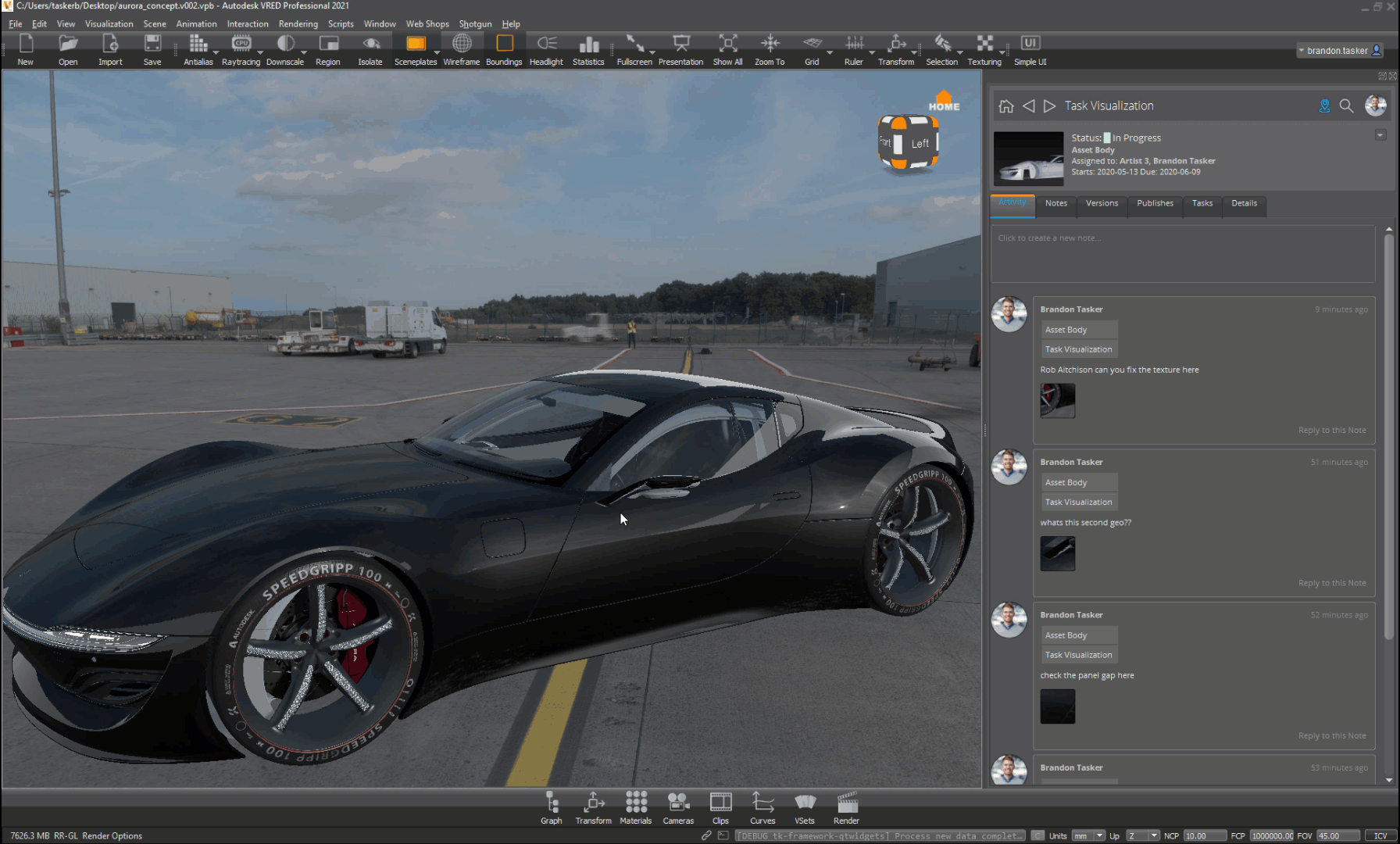Introduction to Integrations
Introduce a creative team to use ShotGrid integration with their desktop applications.
During this "Getting Started" series you have seen how ShotGrid can manage all parts of your project. Next lets talk about how ShotGrid integrates with your design & creation software.
What are ShotGrid Integrations
ShotGrid integrations bring ShotGrid data right to your creative teams favorite and most used Design, Modelling and Visualization Tools.
See our community shared integrations here
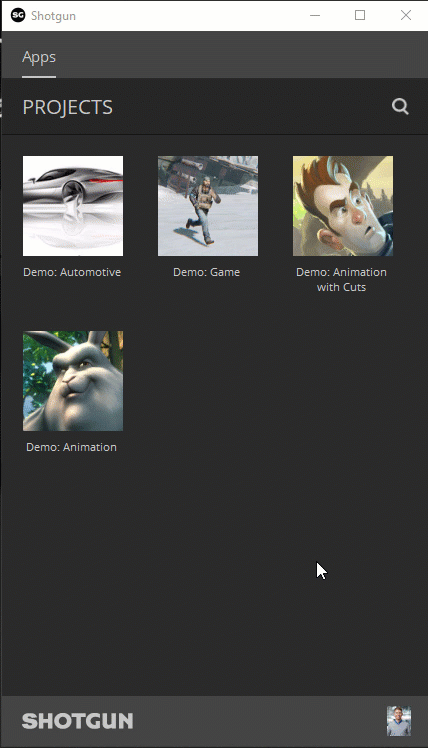
It also provides creative users out of the box tools to view information about their tasks, read and add notes, and share files with teammates.
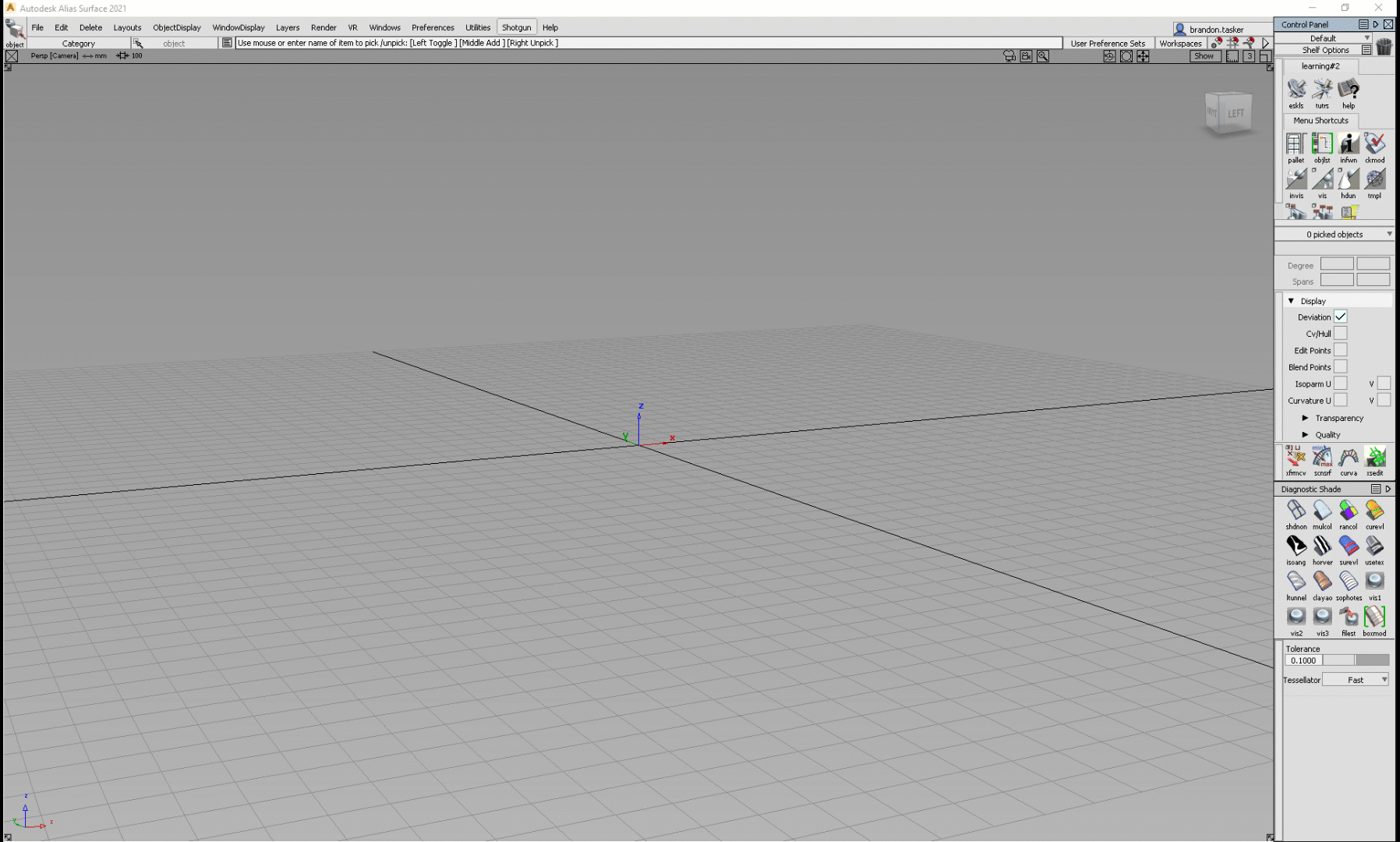
Integrations are built on the ShotGrid Toolkit platform, and developers can use the API to extend functionality or create custom Toolkit apps to serve all of your workflow needs.
How To Access ShotGrid Integrations
Integrations for ShotGrid can be launched from 2 places. One of these desktop applications must be installed on your computer before the integrations can be launched.
You will only be able to launch Creative Applications that are already installed.
- ShotGrid Desktop - The original launcher for Integrations
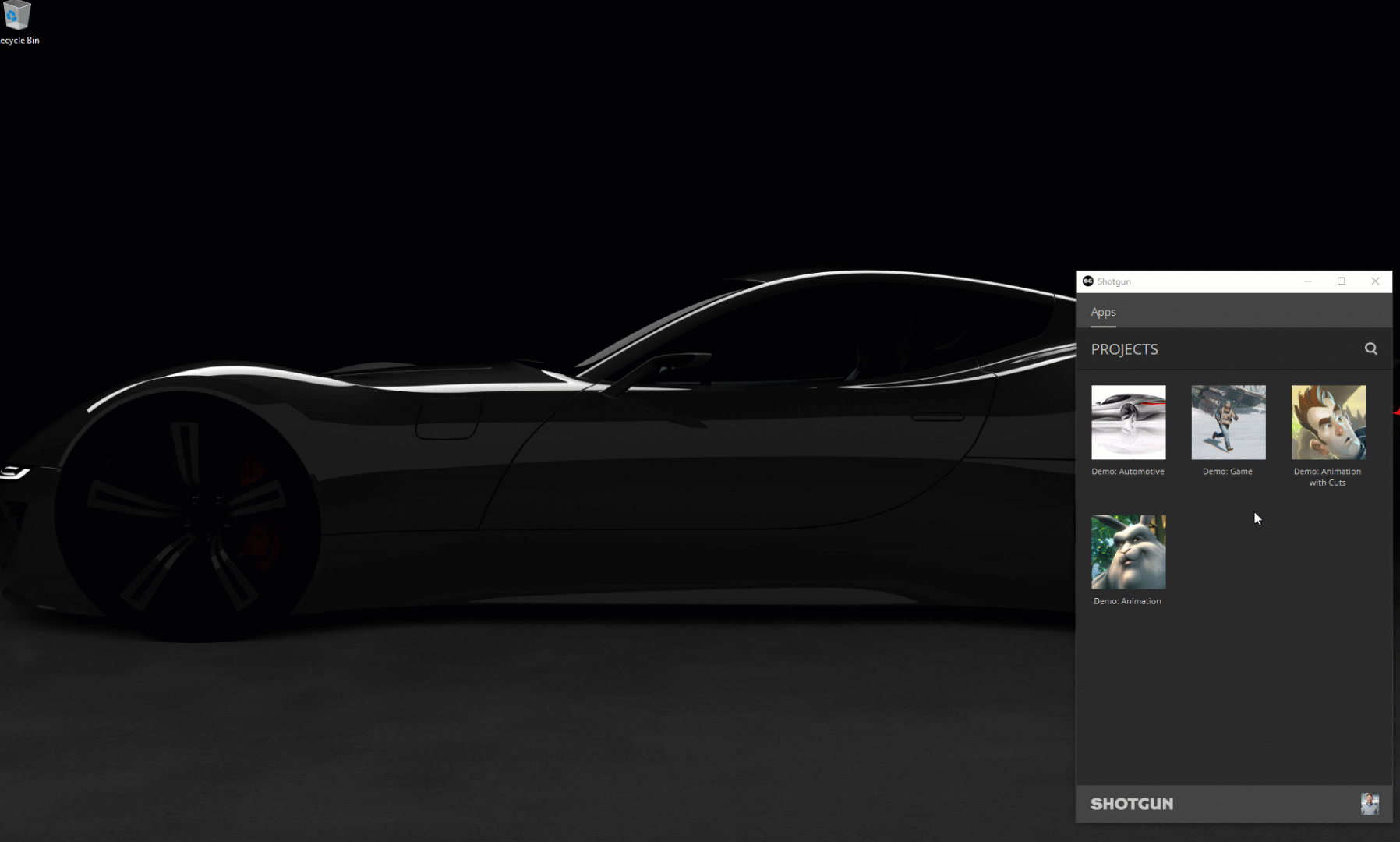
- ShotGrid Create - Artist focused tool also allowing for Integration launching.

What To Do with ShotGrid Integrations
View Information
With a ShotGrid integration, a creative user can see all the information about what they need to work on, their latest works, and the latest notes made on their work, all in one place from inside their everyday Desktop tool. When you first launch an application via ShotGrid, you will see the ShotGrid Panel appear. (Some apps may not always open the ShotGrid Panel automatically. If not you can select it.)
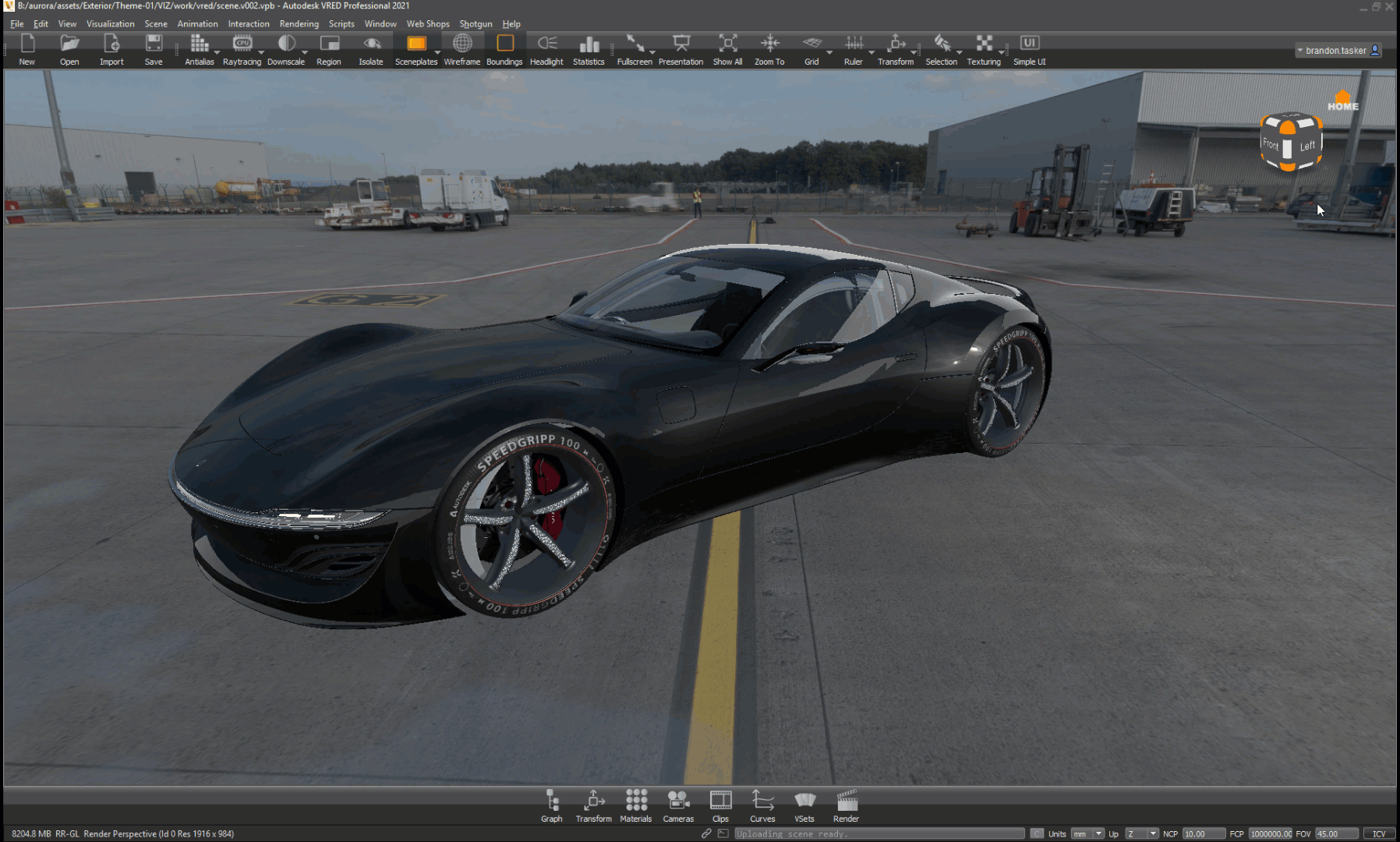
Manage Working Files
ShotGrid Integrations enable teams to help manage their daily working files. Depending on if you're using the Basic Integrations vs the Advanced Integrations (more to come in the next article) you will have more or less functionality. Out of the box, ShotGrid will let you continue to save working files to where you normally would, with the addition of "File Versioning".
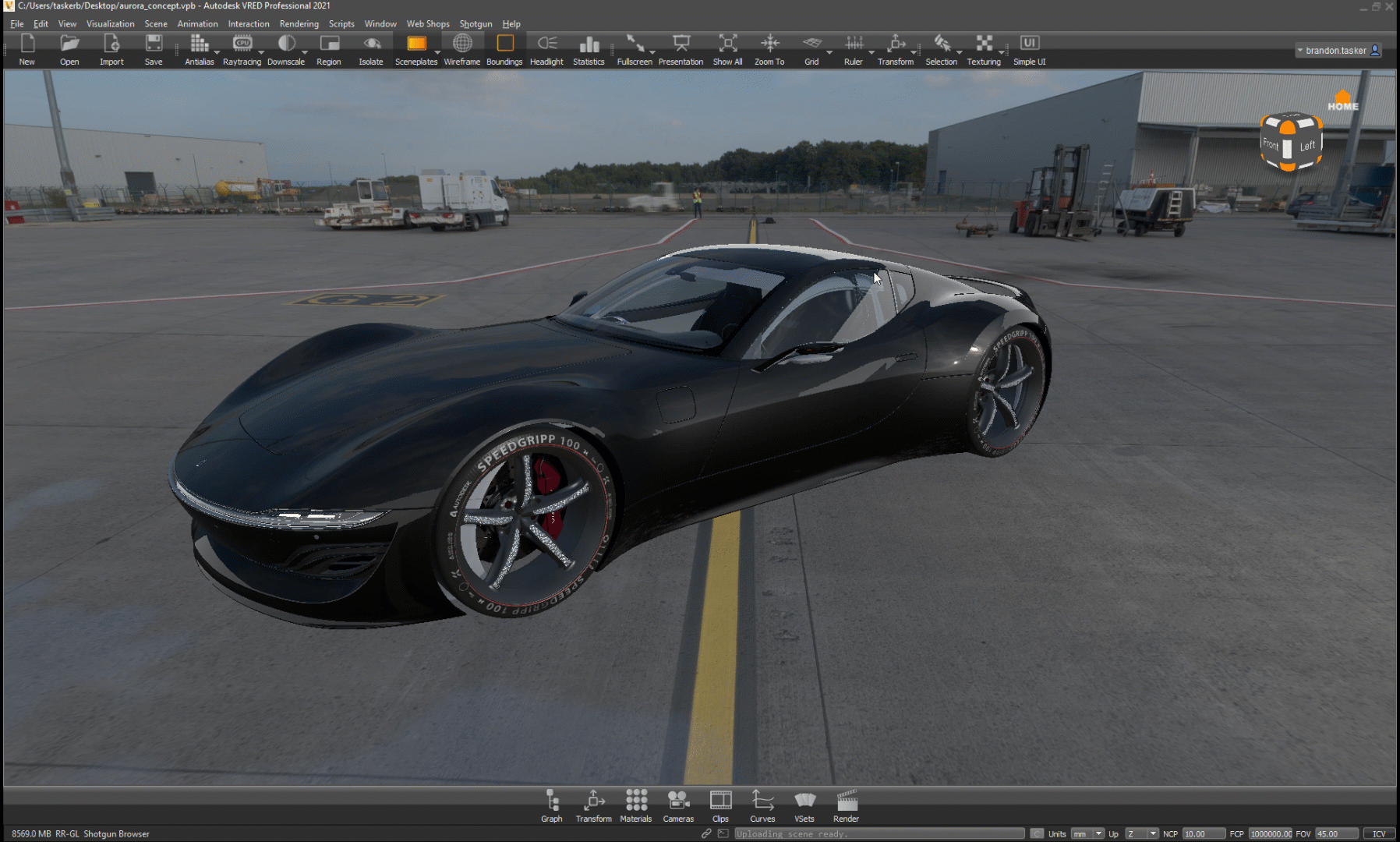
Publish & Share Work
Share work with your team by Publishing it in ShotGrid. Publishing enables different departments to hand off work to each other.
Once someone publishes this, members on the team can now load into into their respective session to start working quickly
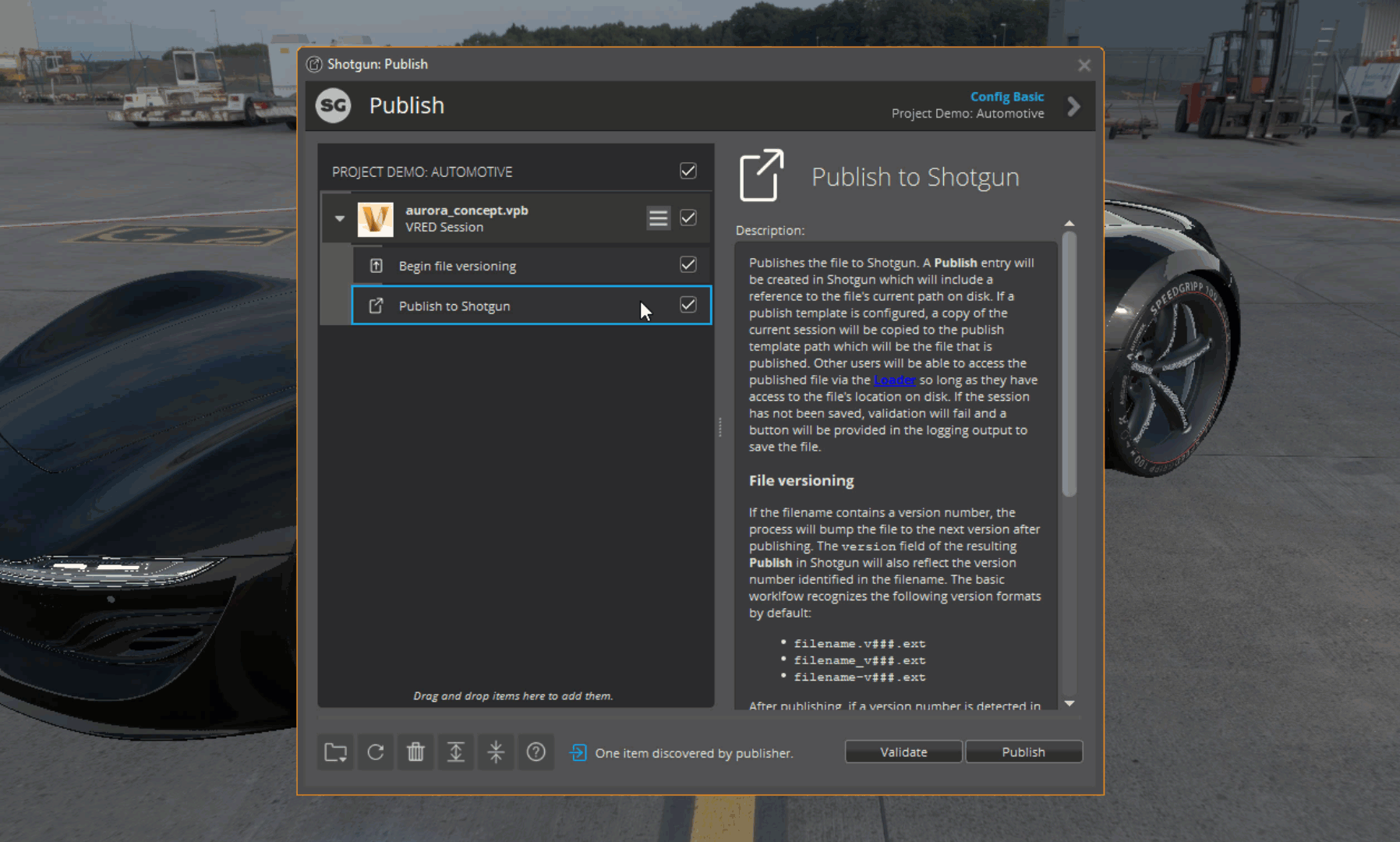
Capture and Track Review Notes
Working with ShotGrid Integrations allows you to directly make notes from your application and have them saved directly into ShotGrid. Use the ShotGrid Panel to keep track of everyday review cycles and all your to do items!