How to select colors (SketchBook Motion)
Do you want to know how to select colors? Do you want to know how to change the color presets or access more colors? The bottom toolbar contains the Color presets and swatches. Use these for changing the color of your brush.
Selecting a color for your brush
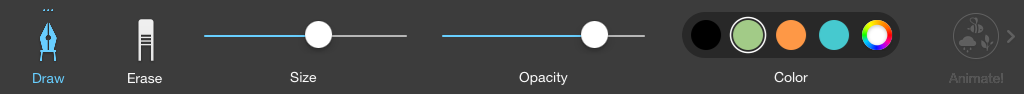
A default set of preset colors occupy the first four spots in the Color section. The last spot contains color swatches.

In the bottom toolbar, with a brush already selected, tap either a preset color or the color swatches icon to access more colors, then select a color.
Changing the preset colors
The presets can be changed to house any four colors you use the most. Tap-hold a preset to access the color swatches. Select the color you want to load as the new preset, replacing the previous one.
Color swatches
If you are looking for a different color, but don’t want to make it a preset, open the color swatches panel. Tap the color you want to assign it to your brush.