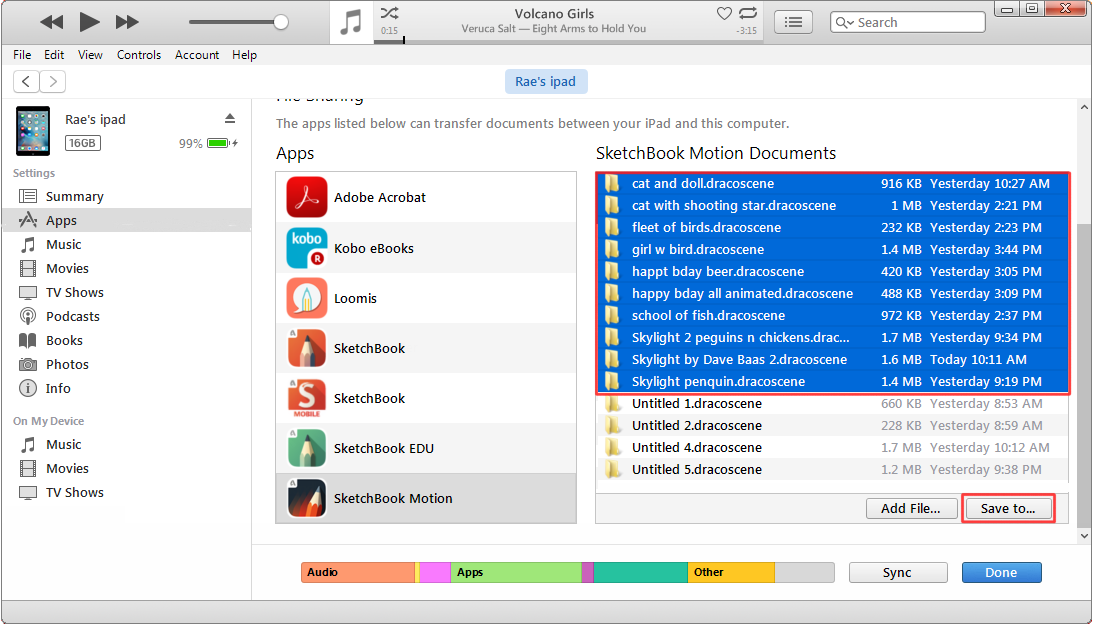How to transfer files to your computer
Do you want to transfer files to back them up? Do you want to copy a bunch of your SketchBook Motion files to your computer? With iTunes, you can. This is highly recommended. If anything happens to your device, you'll have a backup of your saved scenes.
Transferring files to your computer
Plug your iPad into a computer with iTunes installed on it.
Select
 (the iPad icon) that appears next to Music.
(the iPad icon) that appears next to Music.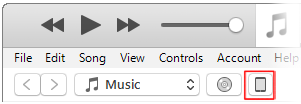
In the list to the left, click Apps.

Under File Sharing, scroll down and tap SketchBook Motion.
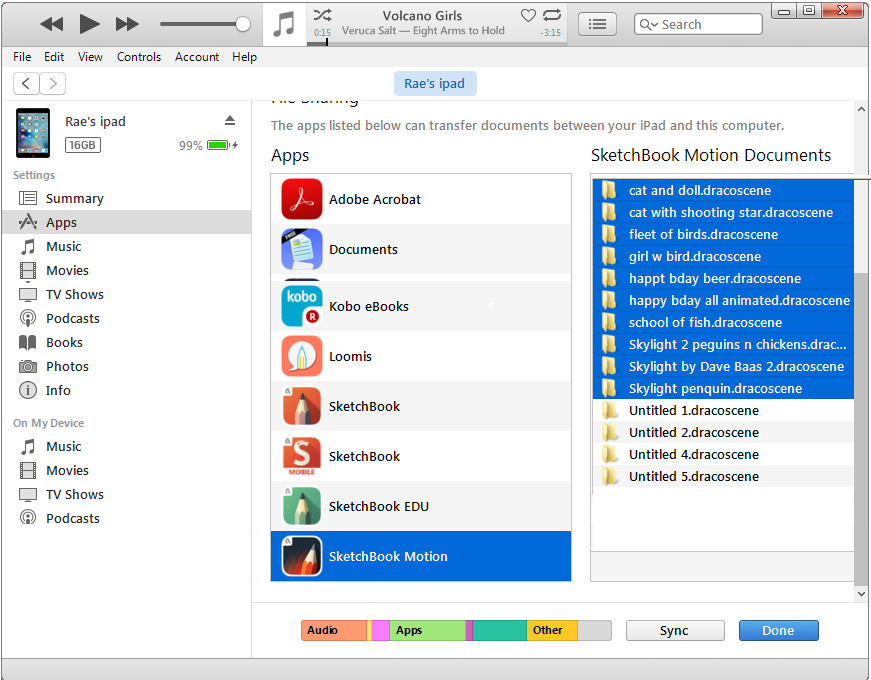
Select the files you want to transfer to your computer, then press Save to…, select a location, and tap Save.