Directional Hit Indicator
The dirHit symbol, located in the dirHit layer of Scene 1 of HUDKit.fla, is the container for the direction hit indicator. dirHit contains eight MovieClips, divided into appropriately named layers: tl, l, bl, b, br, r, tr, and t.
Each of these MovieClips contains an alpha-blended red semi-circle which will be used as an indicator for:
- the user player taking damage
- the relative direction of the source of that damage
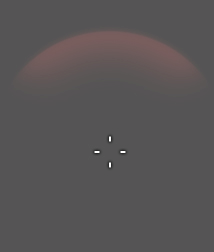
Figure 9: dirHit Symbol
When a player is hit, the hit indicator will appear and then fade-out after ~1 second. The fade-out animation is a Classic Tween alpha-blend on the Flash timeline. By calling GFx::Value::GotoAndPlay(“on”) for any of the hit indicator MovieClips, it will appear and then fade-out over 1 second. The appropriate MovieClip based on the relative direction of the damage’s source.
void FxHUDView::OnEvent( FxHUDEvent* pevent )
{
switch ( pevent->GetType() )
{
// If the Damage Event (Player was hit) is fired, show the appropriate directional hit indicator.
// We can use GotoAndPlay("on") to play the fade-in animation. It will
// fade out on its own after ~1 second (this animation is setup on the Flash timeline)
case FxHUDEvent::EVT_Damage:
{
FxHUDDamageEvent* peventDamage = (FxHUDDamageEvent*)pevent;
float dir = peventDamage->GetDirection();
if (dir > 0)
{
if (dir > 90)
{
if (dir > 135)
DirMC_B.GotoAndPlay("on");
else
DirMC_BR.GotoAndPlay("on");
}
else
{
if (dir > 45)
DirMC_TR.GotoAndPlay("on");
else
DirMC_T.GotoAndPlay("on");
}
}
else
{
if (dir < -90)
{
if (dir < -135)
DirMC_B.GotoAndPlay("on");
else
DirMC_BL.GotoAndPlay("on");
}
else
{
if (dir < -45)
DirMC_L.GotoAndPlay("on");
else
DirMC_TL.GotoAndPlay("on");
}
}
break;
}
}