Appendix B: IME Screenshots
This section presents screenshots of supported IME's on various test platforms.
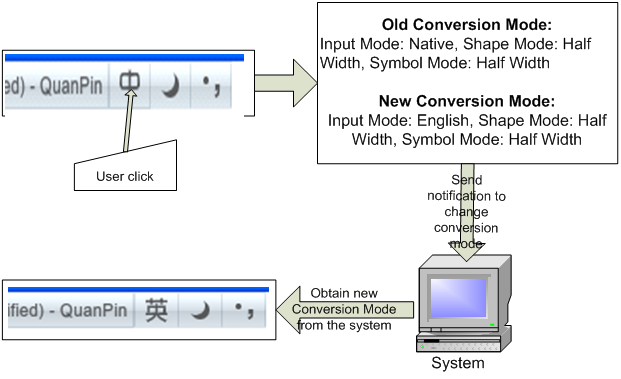
Comments:
- Wubi86, Wubi98, Google Pinyin, Sogou Pinyin IME’s were installed separately as third party IME’s.
- ABC IME v5.30 does not work correctly.
- ABC input mode of the MSPinyin IME 2003 and 2007 does not work correctly (even on Notepad).
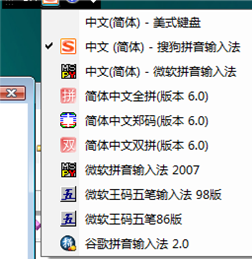
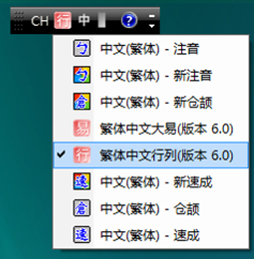
Comments:
- ABC IME candidate list does not work properly.
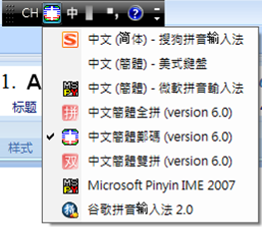
Comments:
- Clicking on secondary candidate lists (the ones that need Shift + Number key to select candidate list row) does not work. Rows can always be selected using the Shift + Number key technique.
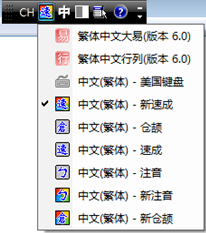
Comments:
- ABC 5.22 does not work correctly, ABC 5.0 works ok.
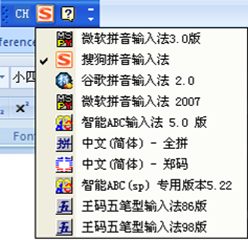
Comments:
- New Changjie reading window does not work correctly unless the Microsoft Office IME 2003 is installed (http://www.microsoft.com/downloads/details.aspx?familyid=f2a55210-4cc1-4040-b710-625a45f2594d&displaylang=en).
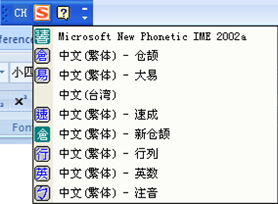
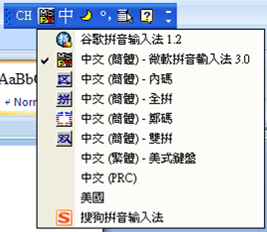
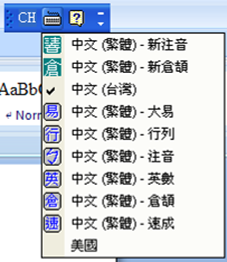
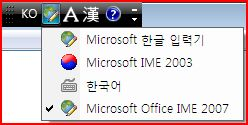
In Japanese XP and Vista, installing Japanese IME 2007 overwrites Japanese IME 2003 and installing ATOK 2009 overwrites ATOK 2008. Therefore, screenshots of the language bar before and after installing Japanese IME 2007 and ATOK 2009 are presented.
Before ATOK2009 and Japanese IME 2007 were installed:

After ATOK 2009 and Japanese IME 2007 were installed:

A clean install of Japanese Vista comes with IME 2003. After installing ATOK 2008, language bar looks like:

After ATOK 2009 and Office 2007 are installed (ATOK 2008 and MS IME 2003) get overwritten.
