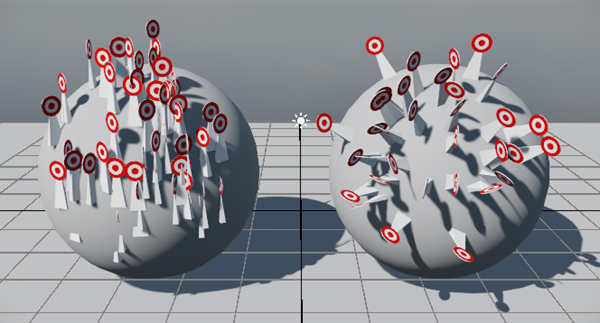Scatter Tool Properties
When you create a new Scatter Brush, the following properties appear in the Property Editor. See Paint with the Scatter Tool for more information.
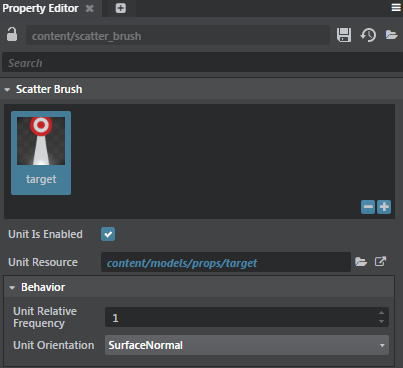
- Unit Is Enabled
- When on (default), enables the scatter tool in your project.
- Unit Resource
- Displays the path of the unit you've selected to scatter.
- Unit Relative Frequency
- Sets the weight of the currently selected unit in relation to the other units associated with your scatter brush.
- Unit Orientation
-
Lets you control how scatter is painted on objects. The image below shows the two types of orientation. When SurfaceNormal (right image) is selected, the scatter follows the normals of the object. When WorldUp is selected (left image), the scatter follows the world's normals.