Package the project for Windows
To package a project for Windows:
- In the Stingray Editor, open the Deployer panel to the Windows tab and enter the required information. (See below.)
- Click Package Project for Windows.
Stingray creates an executable file for your game, named according to the title you set in the Title field. It copies this .exe file, along with all required .dll files and bundled data, to the location on your computer that you specify in the Destination field.
You can test or distribute your game by simply copying or zipping up this folder, or by packaging the folder contents into an installer.
To run on Windows, the Stingray engine requires:
The DirectX End-User Runtimes (June 2010) from Microsoft, available at https://www.microsoft.com/en-us/download/details.aspx?id=8109.
The Visual C++ Redistributable for Visual Studio 2015 from Microsoft, available at https://www.microsoft.com/en-ca/download/details.aspx?id=48145.
Recent systems are likely to have these runtime requirements installed already. However, if you distribute your deployed project to a customer that does not already have these requirements installed, your customer will need to install them in order to successfully run your project.
If you create an installer for your project, you should package these redistributable libraries into your installer.
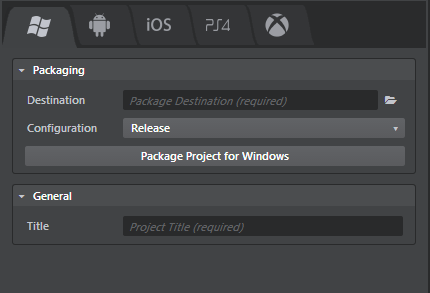
You can set the following options in the Deployer panel for Windows devices.
These settings are common for all tabs. See Using the Deployer panel.
- Title
- The title of your project. This sets the name of the executable file for the application.