Dependency tool
- Window > Dependency
Use the Dependency tool to find which assets are used in a level, which are not used, to check file dependencies, and to easily replace files.
When you select an asset, the Dependency tool shows you:
- The assets that your selection refers to, in the Uses list.
- The assets that refer to your selection, in the Used by list.
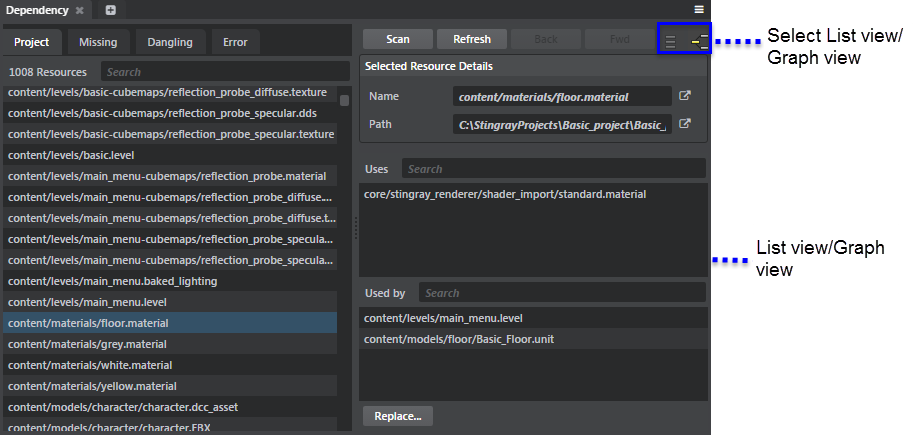
| To: | |
|---|---|
| View all assets in the project | Click the Projects tab. |
| View assets that are used but cannot be found in the project | Click the Missing tab. |
| View existing assets that are not used in the project | Click the Dangling tab. |
| Replace an asset | Select an asset, click Replace, and then select an asset from the dialog window that pops up. Click Ok to replace the selected asset. |