Download assets and example projects
The template projects available in the Project Manager provide good starting points for creating your own game projects. However, in order to make them as easy as possible to understand and apply, they are intentionally kept relatively lightweight and simplistic. Therefore they only scratch the surface of what is possible with Stingray.
Sample game projects that illustrate the potential of specific elements of Stingray and example projects that show more complex usage of components like Scaleform Studio, HumanIK and Gameware Navigation are available as online examples in Stingray. Download these projects using the Online Examples tab in the Project Manager.
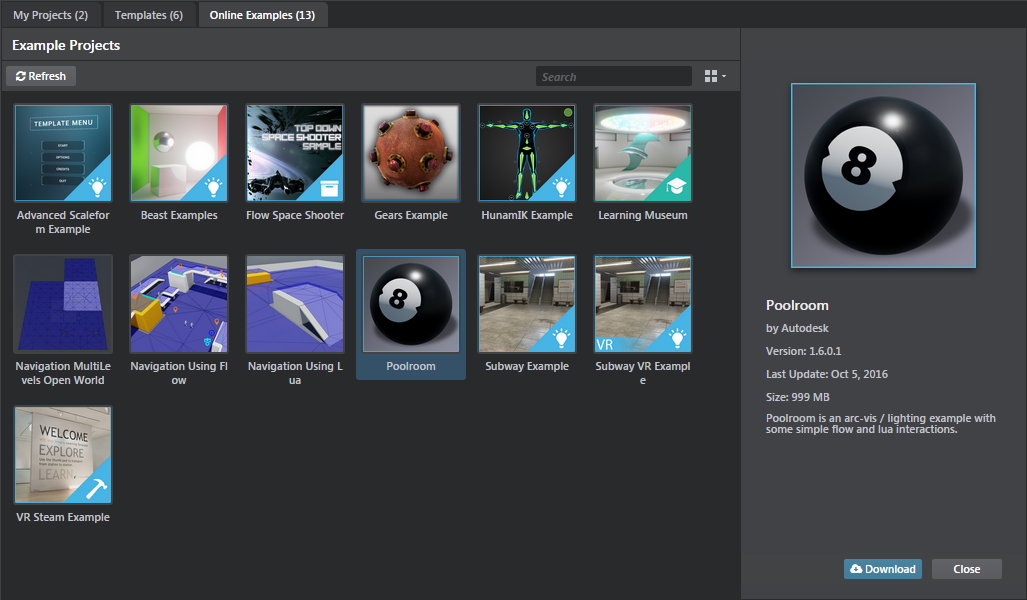
Browse and import free online assets using the Online Assets folder in the Asset Browser. Right-click an asset in the Asset Browser and select Download Asset to download and import the asset package to a category specific folder in your project.
You can also select an asset and click the Download button in the Property Editor to download the asset.
Visit the Creative Market store to purchase a variety of 3D assets created by the community for use in your games, or to sell your own creations.
You can browse these assets inside the Stingray editor, using the Creative Market panel (Window > Creative Market).
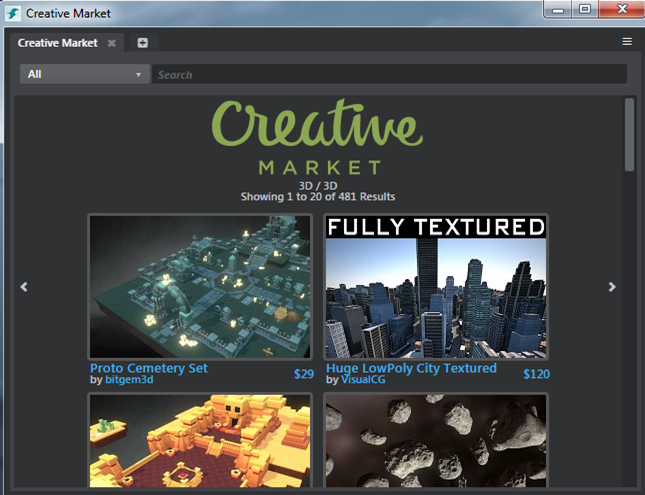
Note: Creative Market is not available in Stingray Steam projects.