Console commands
This page lists all console commands that you can send to a game from the command line in the Status bar of the Stingray Editor.
For details on how to send commands, see Send commands from the Status bar.
- apex
- crash
- file_system
- game
- graph
- help
- lua
- memory_resources
- memory_tree
- network
- particles
- perfhud
- physics
- profiler
- pump
- reboot
- refresh
- renderer
- statistics
- streamer_stats
- vector_field
Controls runtime debugging for the APEX cloth physics system. This command is only available if the APEX system is enabled in your version of the Stingray engine.
Requires one of the following parameters.
- show <PARAMETER>: shows the specified visualization parameter.
- hide <PARAMETER>: hides the specified visualization parameter.
The <PARAMETER> setting accepts the following values: normals, tangents, bitangents, lod-benefits, bone-frames, collision-volumes, collision-volumes-wire, mesh, skeleton, skinned-positions, velocities, and wind.
Causes a crash, in order to test the game's crash handling systems.
Requires one of the following parameters.
- access_violation: causes a memory access violation.
- alignment: accesses data using the wrong memory alignment.
- assert: calls assert(false) in order to provoke an assert.
- div_by_0: divides a number by zero.
- error: causes a system error.
- fpu: causes a floating-point division by zero.
- out_of_memory: allocates too much memory.
- purecall: calls a function declared as pure virtual.
Simulates running the game on slower file systems.
Accepts only one parameter:
- emulate_seek_time <SECONDS>: sets a minimum seek time for accessing the file system. This delay is applied to all disk read operations except when reading from continuous memory locations.
Controls the game.
Requires one of the following parameters.
- pause: pauses the game.
- unpause: resumes a paused game.
Draws graphs in the game viewport that show the changes in profiled data over time.
Requires one of the parameters described in the following sections.
Note that any <FIELD> name setting you provide must match a value tracked by the statistics system. This may be any of the values the engine tracks by default, such as application.fps or lua.gc.total. This may also be a value that you have requested to be tracked by calling the stingray.Profiler.record_statistics() function in your Lua code.
Visibility
- show: lists all the graphs that can be displayed.
- show <NAME>: shows the graph with the specified name.
- hide: hides all graphs.
- hide <NAME>: hides the graph with the specified name.
Screen layout and position
- layout <MODE>: sets the layout mode for drawing the graphs. The <MODE> parameter accepts any of the following values: fill, top, bottom, left or right.
- size <SIZE>: sets the preferred size of the graphs, in pixels. Note that the actual size may be adjusted in order to satisfy the preferred layout setting.
Customizing graphs and data
- make <NAME>: creates a new graph with the specified name.
- add <GRAPH> <FIELD>: adds a numeric field to the specified graph.
- add_vector3 <GRAPH> <FIELD>: adds a Vector3 field to the specified graph.
- remove <GRAPH> <FIELD>: removes the specified field from the specified graph.
- profile <COUNTER> <ON/OFF>: toggles the specified counter on or off in the profile graph. The <ON/OFF> setting accepts the values on or off. Any other value results in toggling the current status.
Customizing how graph data are displayed
- range <GRAPH>: sets the range of the specified graph to an automatically computed value.
- range <GRAPH> <MIN> <MAX>: sets the range of the specified graph to use the specified minimal and maximal floating-point values.
- history <GRAPH> <ITEMS>: sets the number of history items to show in the specified graph.
- color <FIELD> <COLOR>: sets the color of the specified field. Accepts white, yellow, purple, cyan, red, green, blue, black, three-digit and six-digit hexadecimal RGB values (e.g. FFF, F0F0F0). Default value is yellow.
Prints to the log a list of all available console commands, with a brief description of each.
To retrieve details about the parameters accepted by any command, append the name of that command as an argument to help. For example:
> help profiler
Controls logging of Lua memory allocations.
Accepts only one parameter:
- trace: traces Lua memory allocations made in the next frame, and prints them to the Log Console.
Prints the memory used by resources to the console log. For each type of resource, you receive the total memory allocated for all resources of that type, and the name of the largest resource of that type.
Requires one of the following parameters.
- all: includes all types of resources in the report.
- sound: includes only audio resources in the report.
- texture_categories [details]: includes only texture resources. Add the optional details setting to retrieve more detailed information about each.
- list <TYPE>: includes detailed information about resources of the specified type. For example, memory_resources list unit.
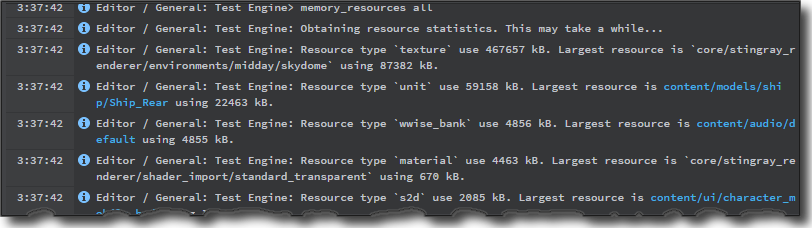
Prints the current memory usage of the engine to the log, arranged in a hierarchical tree structure.
Controls the operation of the networking system, and allows you to simulate poor connections to specified peers in the network.
Requires one of the parameters described in the following sections.
Connection strength
For these parameters, the [#peer] setting is optional. If you omit it, the operation will be applied to the default peer. If you specify the peer, you must provide its ID, prefixed by the # character.
Probability values must be expressed as a value between 0.0 and 1.0.
- packet_loss [#peer] <PROBABILITY>: sets the probability of a simulated packet loss occurring to or from the specified peer.
- packet_loss_duration [#peer] <LOSS_DURATION> <PASS_DURATION>: sets the duration of a packet loss simulation, in seconds.
- duplication [#peer] <PROBABILITY>: sets the probability of a duplicated packet occurring to or from the specified peer.
- latency [#peer] <MIN_LATENCY> <MAX_LATENCY>: sets the minimum and maximum latency to simulate for the connection to the specified peer, in seconds. To disable latency simulation, set both values to 0.
- limit <UPLOAD_KBPS> <DOWNLOAD_KBPS>: sets limits on the transfer rates for uploads and downloads, in kilobits per second.
Logging levels
- log silent: no messages will be written to the log.
- log warnings: only warnings will be written to the log.
- log messages: brief messages and warnings will be written to the log.
- log spew: detailed messages and warnings will be written to the log.
Controls runtime debugging for the particle system.
For all parameters, the <ON/OFF> setting accepts the values on or off. Any other value toggles the current status.
Debugging in-game
- debug <ON/OFF>: determines whether or not the particle system is drawn in the game viewport.
- debug_collision_cache <ON/OFF>: determines whether or not collision cache is drawn in the game viewport.
- debug_collision_cache_plane_half_width <VALUE>: set the plane half width when collision cache is drawn in the game viewport.
- list: lists active particle effects.
Draws performance statistics in the game viewport.
Requires one of the parameters described in the following sections.
Subsystems
- artist: toggles graphic performance statistics.
- lua: toggles performance statistics for the Lua environment.
- culling: toggles statistics for render culling.
- audio: toggles statistics for the audio sub-system.
- memory: toggles memory statistics.
- texture_streaming: toggles memory statistics and status for the texture streaming system.
- network: toggles the performance of the networking system.
Networking statistics
- network_messages: toggles statistics on network messages.
- network_peer <INDEX>: toggles statistics related to the peer with the specified index. The <INDEX> setting must be between 1 and the current number of connected peers.
- network_peers: toggles a list of connected peers.
- network peers <UNITS>: sets the type of units to use for peer graphs. The value of the <UNITS> setting may be either kbps for kilobits per second, or bytes.
- network_ping: toggles statistics for network pings per peer.
- network_qos: toggles statistics for the Quality of Service (QOS) system.
Controls runtime debugging for the physics system.
Requires one of the parameters described in the following sections.
For all parameters, the <ON/OFF> setting accepts the values on or off. Any other value toggles the current status.
Debugging in-game
- debug <ON/OFF>: determines whether or not physics shapes are drawn in the game viewport.
- debug_raycasts <ON/OFF>: determines whether or not raycasts are drawn in the game viewport.
- debug_overlaps <ON/OFF>: determines whether or not physics overlaps are drawn in the game viewport.
- debug_movers <ON/OFF>: determines whether or not physics movers are drawn in the game viewport.
- scale <VALUE>: sets the visualization scale. Use 0 to disable scaling.
- show <PARAMETER>: shows the specified visualization parameter.
- hide <PARAMETER>: hides the specified visualization parameter.
The <PARAMETER> settings for show and hide accept the following values: world_axes, body_axes, body_mass_axes, body_lin_velocity, body_ang_velocity, body_joint_groups, contact_point, contact_normal, contact_error, contact_force, actor_axes, collision_aabbs, collision_shapes, collision_axes, collision_compounds, collision_fnormals, collision_edges, collision_static, collision_dynamic, collision_pairs, joint_local_frames, joint_limits, particle_system_position, particle_system_velocity, particle_system_collision_normal, particle_system_bounds, particle_system_grid, particle_system_broadphase_bounds, particle_system_max_motion_distance, cull_box
Debugging in the Log Console
- debug_events <ON/OFF>: determines whether or not connected physics events are debugged.
- dump_metadata: Sends a file that contains PhysX metadata to the Log Console.
Debugging in the PhysX Visual Debugger
- connect: connects the game to the visual debugger listening on localhost:5425.
- connect <HOST> <PORT>: connects the game to the visual debugger listening on the specified host and post number.
- disconnect: disconnects the game from the visual debugger.
Controls the built-in performance profiling system.
Requires one of the following parameters:
- pause: pauses the game in the profiler.
- unpause: resumes a paused game in the profiler.
- stall <seconds>: sets the threshold for stall warnings.
Advances the game by a single frame when running in pumped mode.
Restarts the game application.
Accepts any number of the following parameters. All parameters are optional, and you can specify multiple parameters in the same command line.
- -ini <RESOURCE>: uses the specified resource instead of the default settings.ini file.
- -editor-ini <RESOURCE>: uses the specified resource as the initialization file for the editor.
- -force-unload true: forces unloading all resources from memory.
- -wait-for-debugger true: waits for a connection to the editor's Lua debugger.
- -flag <NAME>=<VALUE>: sets a configuration parameter for the rebooted game, overriding the value set in the initialization file. The <VALUE> setting may be true, false, or any numeric value.
Forces a reload of all resources that have changed since the last time they were loaded in the game.
Controls the renderer.
Requires one of the following parameters.
- reload_shader_lib <LIB>: reloads the specified shader library.
- reload_config <CONFIG>: reloads the specified render config.
- caps <VARIABLE> <VALUE>: sets the specified render cap.
- settings <VARIABLE> <VALUE>: sets the specified render setting value.
Prints a record of current statistics to the Log Console. For example:
application.fps = 32.638138 application.smoothed_fps = 49.530058 lua.gc.total = 1008.000000 lua.frame_alloc_count = 0.000000 memory.default_allocator.size = 53.452225 lua.gc.estimate = 1003.000000 application.smoothed_delta_time = 20.189760 lua.frame_alloc_bytes = 0.000000 memory.page_allocator.size = 56.937500 application.delta_time = 30.639002 lua.gc.percentage = 0.007976 lua.gc.collection_ms = 0.500000
Prints a record of each resource managed by the texture streaming system. See Texture streaming.
Each record includes the following information:
- total mips: The total number of mip levels the compiled texture resource contains for the current platform.
- resident mips: The number of mip levels that are always loaded into memory for the texture on the current platform.
- current mip: The mip level that is currently loaded into the streamer's shared memory pool for the texture.
- resident texture mem: The memory consumption of the resident mip levels only.
- streamable texture mem: The memory consumption of the mip levels currently loaded into the shared memory pool.
Controls runtime debugging for vector fields.
Requires one of the following parameters.
- draw <NAME>: specifies the name of the vector field whose data will be drawn in the game viewport.
- draw_color <COLOR>: sets the color to use for drawing the vector field. Accepts white, yellow, purple, cyan, red, green, blue, black, three-digit and six-digit hexadecimal RGB values (e.g. FFF, F0F0F0). Default value is yellow.
- draw_count <SAMPLES>: sets the number of samples to use for drawing the vector field. Default value is 20000.
- draw_lifetime <LIFETIME>: sets the length of time each drawn sample remains visible, in seconds. Default value is 2.
- draw_length <LENGTH>: sets the length of each drawn sample, in meters.