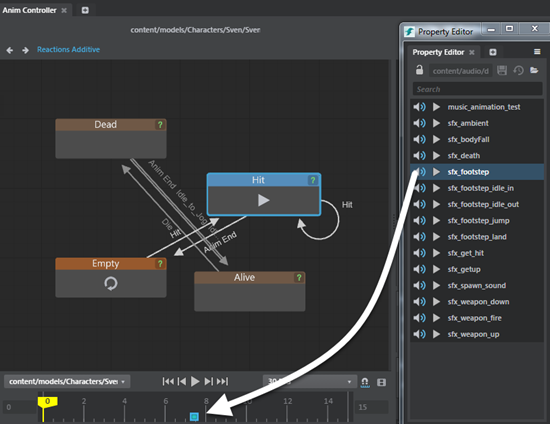Add audio sources to levels and animation controllers
- Do one of the following:
- Create a new audio source.
In the Asset Browser, select an audio source and drag-and-drop it into the Level Editor.
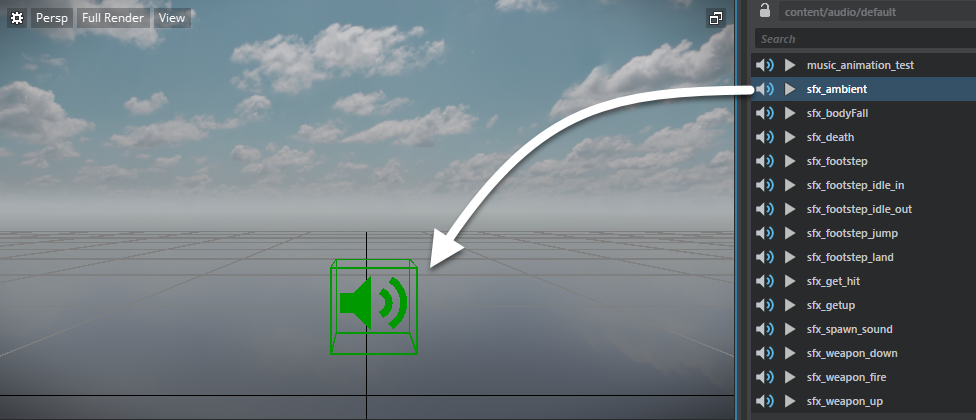
Adding audio events to clips and animation controllers triggers Wwise audio automatically. The audio sources play back when the clip is played.
- Open your sound bank, and select an audio source in the Property Editor.
- Drag and drop and audio source onto the timeline of the selected state in the Anim Controller Editor. A new flow event is created for the audio event.