Load sound banks at runtime
In order for any sounds to play at runtime in your game, you have to load the sound bank resources that contain your audio files into the game's memory. When you're done using a sound bank, you should also unload it from the game's memory in order to avoid having your audio files take up extra space in memory.
You can manage loading and unloading your sound banks in three different ways, described in the following sections.
Load and unload your sound banks by triggering the Audio > Wwise > Banks > Wwise Load Bank and Audio > Wwise > Banks > Wwise Unload Bank nodes.
For example, a typical usage would be to load the sound banks that you need for each game level within the flow graph for that level, in response to the Event > Level Loaded event emitter node. Then, you can unload the banks in response to the Event > Level Shutdown event.
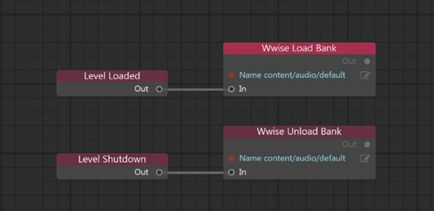
Load and unload your sound banks by calling the stingray.Wwise.load_bank() and stingray.Wwise.unload_bank() functions. Pass as a parameter the resource name of the sound bank you want to load.
For example, this code snippet automatically loads and unloads a sound bank with the same resource name as the current level, if you are using the Appkit and the SimpleProject in your game:
function Project.on_level_load_pre_flow()
stingray.Wwise.load_bank(SimpleProject.level_name)
...
end
function Project.on_level_shutdown_post_flow()
stingray.Wwise.unload_bank(SimpleProject.level_name)
...
end
You can make use of the Stingray resource packaging system to load and unload your sound banks at the same time as you load and unload bundles of other types of resources. For background about how resource packages work, see the topics under Loading and unloading content at runtime.
If you follow this approach, it is not necessary to issue load and unload commands in Lua and Flow.
To load and unload sound banks as part of a resource package, add a wwise_dep key to the resource package SJSON file. Set its value to a list of the .wwise_dep resource files in your project's source folder. There should be one of these .wwise_dep files automatically generated for each bank in your project.
For example:
wwise_dep = [
"content/audio/Init"
"content/audio/menu"
"content/audio/menu.level_1"
"content/audio/menu.level_2"
]
Regardless of whether you choose to use this system for loading your sound banks, you should make sure that your game always loads the content/audio/Init .wwise_dep resource in your boot package. This resource contains metadata that the Wwise plug-in needs at runtime in order to be able to work with your banks and events.