To Create a Machine
A machine is the software equivalent of the hardware you use to manufacture objects using composite materials and fiber placement.
-
In Inventor, create a part or assembly document.
Tip: Because a machine can have moving parts, constraints, and complex geometry, an assembly document is usually a good choice. -
Go to the TruFiber tab.
-
Click Machine on the TruFiber ribbon.
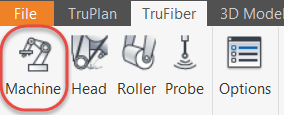
Inventor switches to the TruFiber browser, and a machine node is added to it.
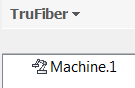
-
Optional: Create axis systems for the machine if you have not done so already.
Tip: See To Create Axis Systems. -
Click Machine on the TruFiber ribbon.
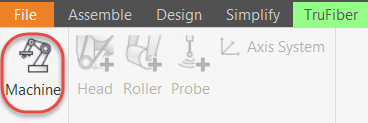
The Machine dialog box opens.
-
Optional: In the Machine dialog box, use the arrow select buttons
 to choose Home and Tool Change axis systems in the TruFiber browser.
to choose Home and Tool Change axis systems in the TruFiber browser. -
Enter information about the machine in the dialog box, including name, comments, and feed rates, then click OK.
A machine is created under the Machine node in the TruFiber browser.
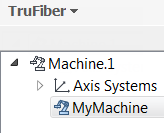
-
Save the file.