To Create a Probe
A probe is a component of the machine used to detect probing points on your part.
-
In Inventor, create a part or assembly document.
Tip: A part document is usually adequate for a probe. -
Go to the TruFiber tab.
-
Click Probe on the TruFiber ribbon.
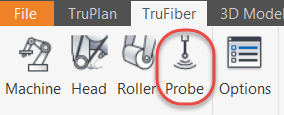
Inventor switches to the TruFiber browser, and a probe node is added to it.
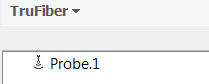
-
Click Probe on the TruFiber ribbon.

The Probe dialog box opens.
-
Enter a name, type, and any comments for the probe, and click OK.
A probe is created under the Probe node in the TruFiber browser.
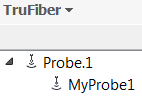
-
Save the file.
With a probe added to your machine, you can separately create probing points and operations for your part.