Work with material properties in the Material Library dialog box. This dialog box lists the materials available to you to manufacture your part. The materials are defined in your source composites file, but you can edit their properties and packing information here.
Edit Material Properties and Packaging Information
- On the
TruPlan ribbon, click
Composites Library
 .
.
The Material Library dialog box opens.
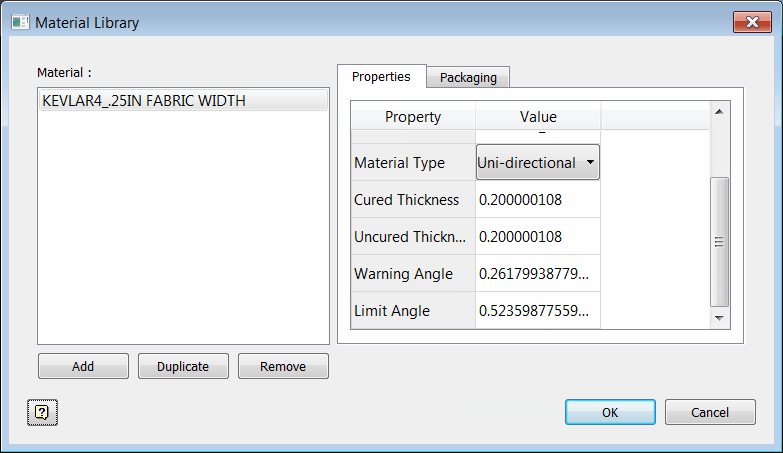
- Make the changes you want.
- Click OK.
Edit Material and Packaging Names in the Browser
Material and packaging names are also shown in the TruPlan browser. To edit them directly in the browser:
- Navigate to the material in the browser; for example:
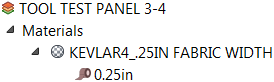
The packaging name is shown beneath the material name.
- Right-click the material or packaging name and select Rename from the context menu.