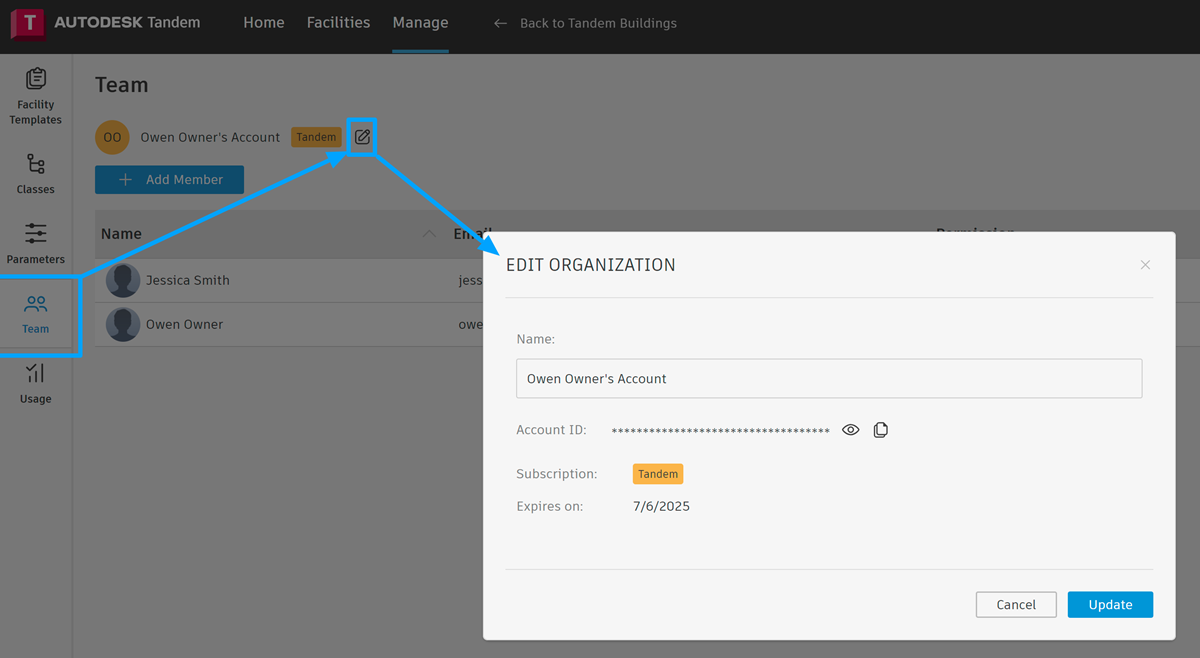Organization Management
Within the Organization Tab, you can rename your organization, view your Account ID and review your subscription details.
It is recommended to have more than a single Account Administrator. You can invite and assign additional Account Administrators in the Team Management tab within the MANAGE page.
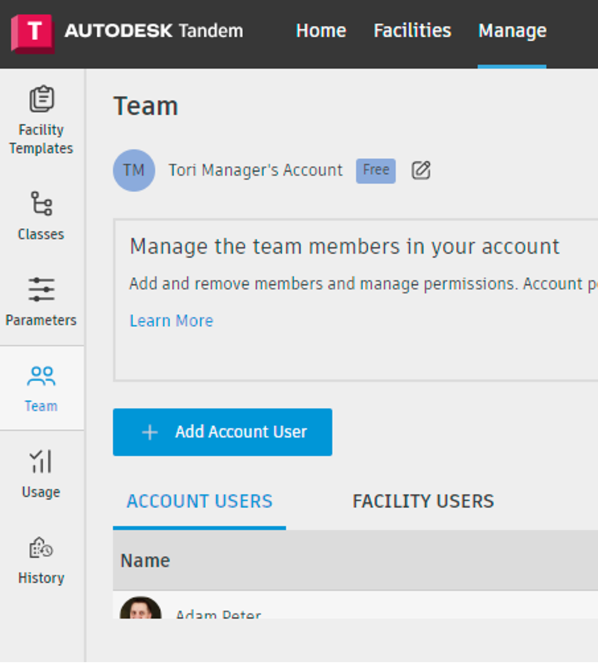
To edit organization information, click on Edit Organization as pictured below. This information is used throughout Autodesk Tandem and will appear in any email notifications to your team members. A default organization name is applied when your account is created, which can be changed here anytime.
Account ID can be viewed by clicking on the eyeball icon. This information is useful when working with Autodesk on your subscription and any support cases you may submit.
Subscription shows your current subscription level. If you would like to adjust your subscription, please contact Autodesk Sales.