Usage
With Account Administrator permissions, you can review the overall total of tagged assets and stream usage across your portfolio in addition to the tagged assets and streams for each facility. To view account usage navigate to the MANAGE page within Autodesk Tandem then to the Usage tab.
For each facility within a portfolio the Administrator can also view:
- Total number of elements with a facility
- Total number of tagged Assets
- Percentage of tagged assets within a facility compared to total of all tagged assets
- Total number of streams
- Percent of streams within a facility compared to the total of all streams
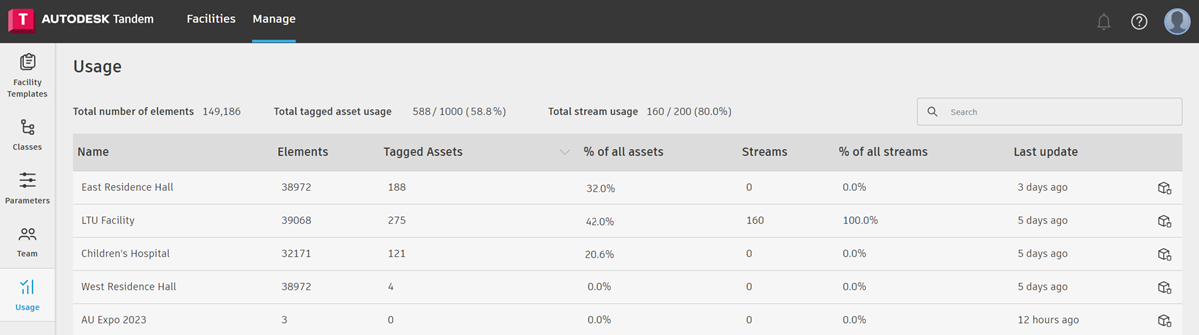
When all parameter data is cleared from an asset, thus untagging it, or a parameter is removed from an element, the data is not immediately deleted from those assets in the database to prevent mistaken deletion, or you need to recall it at a later point. So those elements may still be counted as tagged assets in the database.
Facility Cleanup
Overview
The Facility Cleanup utility, also referred to as Clean Tagged Assets, is located under the Usage tab of the Manage page.
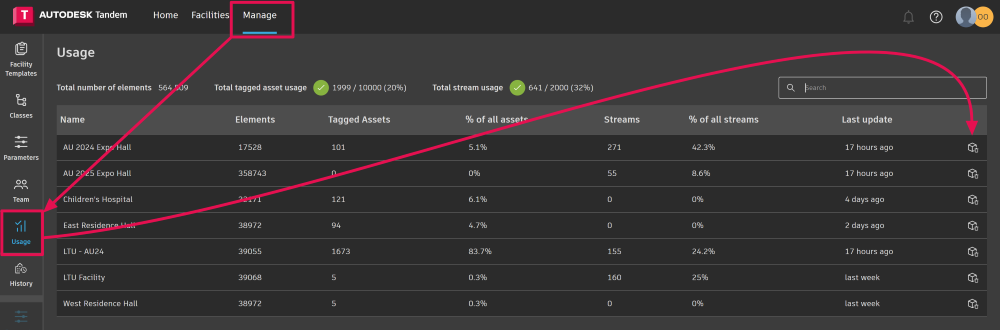
Purpose
Facility Cleanup removes parameter data from elements that:
- Were previously classified and tagged, but are no longer classified.
- Had classifications removed at the facility or template level.
- Contain orphaned parameter data that is no longer valid.
Running this utility ensures the tagged asset count accurately reflects the current state of your facility.
How to Run Facility Cleanup
Follow these steps to clean up your facility and update your tagged asset counts:
- Clear parameter data: Remove all custom parameter data from elements you intend to un-tag. This ensures the parameter data will be completely removed from the database.
- Remove the classification: Clear the classification from each element.
- Run Facility Cleanup: Navigate to the Usage page → Manage tab → Facility Cleanup (Clean Tagged Assets). This process removes old parameter data and updates the tagged asset count.
Example Scenarios
Example 1: Removing a Classification A user classifies an element and adds parameter data. Later, they remove the classification. While the parameter data no longer appears in Tandem, it remains stored in the database. Running Facility Cleanup deletes this hidden data and updates the usage count.
Example 2: Deleting a Model
If you delete assets in Revit and reimport the model, those assets may still appear as tagged in Tandem. To remove them entirely:
- Delete the model file from Tandem.
- Reimport the updated Revit file.
- Run Facility Cleanup to finalize the cleanup.
Pro-Tips!
- Run Facility Cleanup after major classification or parameter updates.
- Always clear parameter data before un-classifying an element to prevent residual tagging.
- Regular cleanup ensures accurate billing and complete, trustworthy asset data.
Summary
The Facility Cleanup tool is meant to be utilized in maintaining a clean, accurate, and up-to-date tagged asset record in Autodesk Tandem.
By understanding how tagged assets are counted and regularly running a cleanup, you ensure that your facility data, dashboards, and billing all accurately reflect the true state of your digital twin