Parameters
Step 2 of the 3-step process to Specify Data Requirements
Within the Parameters tab, you will create and manage all of the various parameters that will be applied to your assets and spaces.
Tandem comes with a built-in library of parameters to choose from. These can be filtered from the list by toggling on and off the slider near the top right corner of the Parameters page. Library parameters are delineated by an icon next to the name in the list
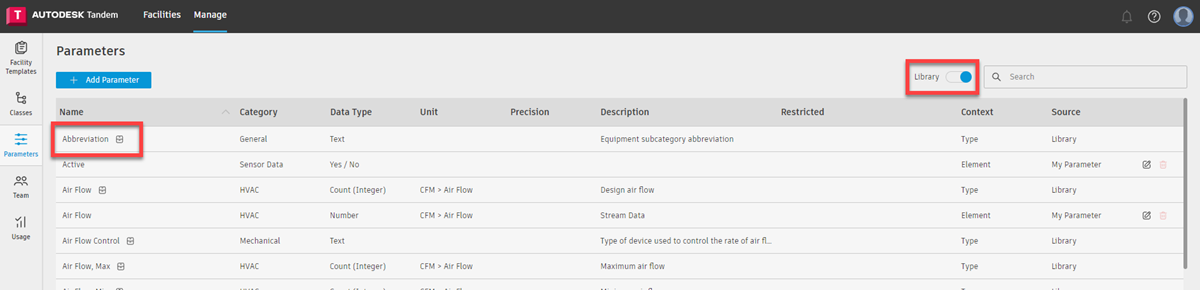
You can either start from preloaded Library, or create your own. To create a parameter set, click Add Parameter and provide a name. From here, you can begin adding parameters as appropriate.
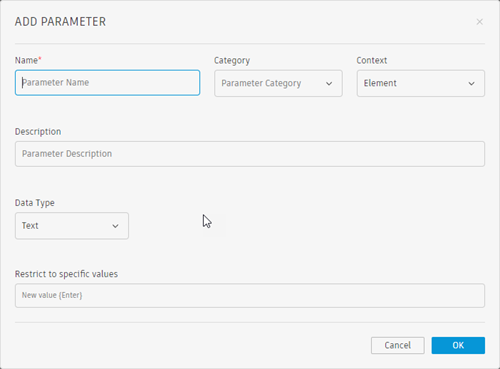
Each parameter requires a Name and Data Type, whether this is applied at the individual element level or across a type which can be specified using Context.
Please note, currently only Element and Type context can be specified. Space and Facility context values are for future use.
In the case that your data type is number, you can also specify the unit, and precision. In the case that your data type is Text, you can restrict the acceptable values to a pick list where appropriate using the ‘Restrict to specific values’ option. In the case that you need to review, make changes, or additions to a parameter, simply click on the pencil icon to edit the parameter, apply the adjustments, and click update.
Once you have built out your parameters, you can create your facility template.