Options Reference
Use the Options dialog box to set global values for TruPlan across all documents.
- Click Options on the TruPlan ribbon.
Laser Projection Output
Use this tab to set default values for the Laser projection data output.
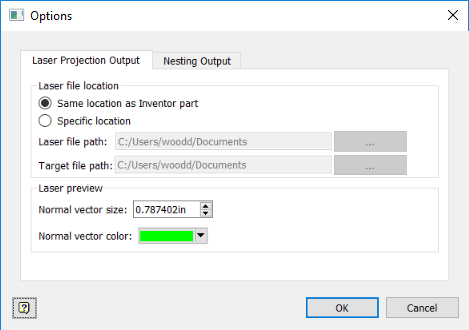
Laser File Location
Set the default file locations for TruLaser output; for example, a hard disk on a computer that is connected to a laser projector. In the case of LPT files, you must set the laser and target (tool data) paths separately.
Laser Preview
Adjust preview settings for the Laser Projection Data dialog box.
- Normal Vector Size: If vectors are enabled, set a value appropriate for your model; larger models need a larger vector size.
- Normal Vector Color: The color of the normal vector; most projectors use green for projections.
Nesting Output
Use this tab to set default values for the nesting data output.
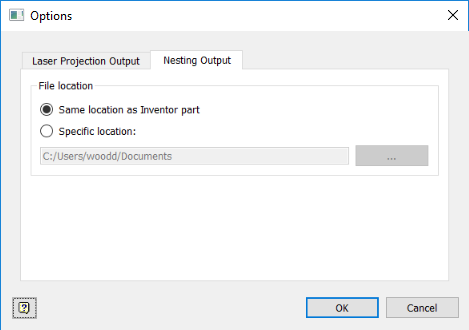
File Location
Set the default file location for TruNest output; for example, the location where a TruNest system is expecting input part data.