Effective date root refresh
If you have enabled and configured an Effective Date for your project, the Root Refresh functionality remains primarily the same as described here and here. However, when it is validating the file versions open in your CAD program, it only updates the files to the latest versions associated with the item versions created prior to the Effective Date. It does not bring in files associated with item versions created after the Effective Date.
The project has an Effective Date set if it has this symbol ( ) beside it in the context selector. You can place the cursor over this symbol to see what the Effective Date is. The refresh button shows a tooltip indicating that it performs an Effective date root refresh.
) beside it in the context selector. You can place the cursor over this symbol to see what the Effective Date is. The refresh button shows a tooltip indicating that it performs an Effective date root refresh.
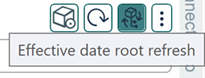
Should you wish to update an items created after the Effective Date, you can follow the procedure outlined here.