Load filters
The load filters are used to change which CAD file version of the child items are downloaded along with the parent item. The filter does not affect the CAD file version of the parent item that is downloaded.
Each one has its use and are outlined here:
Latest Working - This filter selects the latest CAD file version from across every item version for the child items in your saved cBOM. Upchain checks all current files in your cBOM and compares them with files on the Upchain server. If there is a higher CAD file version than the one shown in the cBOM, it takes that higher version.
Note: This filter does not consider the item versions in your eBOM and could potentially download a CAD file version from a newer item version than what is in your eBOM.Latest Release - This filter selects the latest released CAD file version of the child items. Upchain checks all current files in your cBOM and looks for the highest released CAD file version of the child items, even if there is a later unreleased CAD file version. If the released CAD file version does not exist for a required CAD file, the system takes the latest unreleased CAD file version.
As Saved - This filter selects the CAD file version of the child items that were saved into the cBOM of the parent item when the parent item was last checked in. For example, when you create and register an assembly, the parent assembly and all the children are assigned file version 001. If you check out and check in one child separately, that child's file version increases to 002. When you select the As Saved filter when downloading the parent assembly, then the child file version selected is 001, the version last saved into the parent assembly.
Note: If you release a child item and subsequently download the parent item using the As Saved filter, it downloads the released version of the child, regardless of whether the parent was saved with an older CAD file version. This is because the CAD plugin will not download a Promoted item version unless you directly download a specific version. See About items for more information on an item's lifecycle.Latest eBOM - This filter selects of the child items that were saved into the cBOM of the parent item when the parent item was last checked in (As Saved), plus the CAD file versions of any additional items on the eBOM that contain CAD that do not yet exist in the cBOM. These additional files are shown in the Download files window with a blue information circle beside it and are downloaded along with the rest of the cBOM files.
- Effective Date - This filter first looks through the child item versions in the saved eBOM and selects the item versions created before and up to the Effective Date set for your project. The filter then selects the highest CAD file versions associated with these filtered child item versions. In other words, the filter applies the Effective Date to the child items in the eBOM and then selects the highest CAD file version in these filtered items, even if the CAD file version was created after the Effective Date.
When would I use each load filter?
In the following example, the effective date is set to December 3rd, 2020 for project 11272 BICYCLE PROTOTYPES. Below is the continuation of the example first outlined in the Project BOM article.
If you do not have an Effective Date set for the project, the Latest Working filter is what is selected by default because you’ll likely want to work with the most up-to-date version of all items in your assembly.
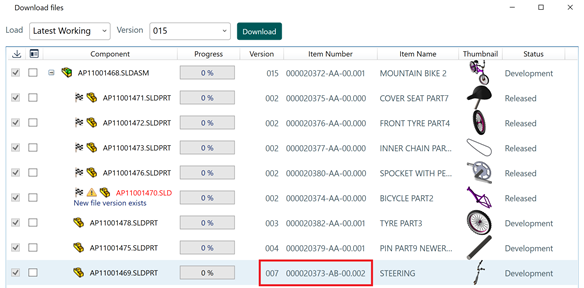
In the above example, the most recent CAD file version is v007 and is associated with the item STEERING 000020373-AB-00 V2.
The Latest Released filter can be useful to download your assembly with items that have been previously reviewed and approved and therefore it is assumed each part is in a good condition. It might be the case that you have been creating new versions of items to test out certain changes, but you wish to return your assembly back to its original released state.
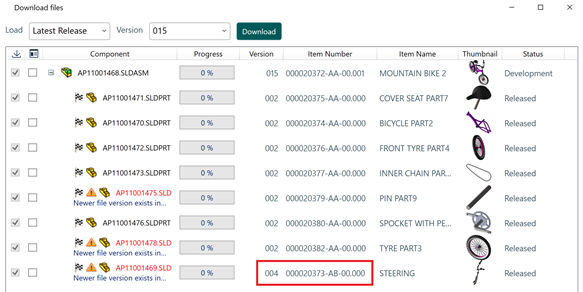
In the above example, all child items are at their most recently released version, including item STEERING 000020373-AB-00 V0 which contains CAD file version v004.
The As Saved filter can be useful if you have been making changes to items that have now caused issues in your assembly and you wish to download the assembly in a state you knew was last working to do some troubleshooting. It could also be the case that the latest working version of things is not yet in a functional state but the last check in saved a functional assembly, and this would be an acceptable set of files to send to a project lead or customer for review.
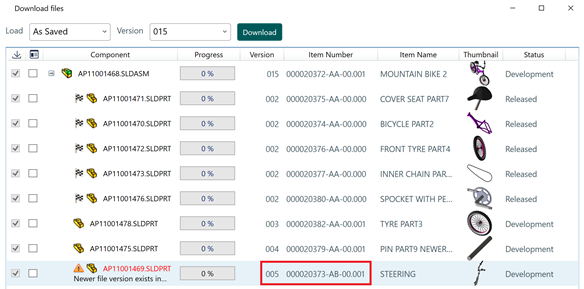
In the above example, CAD file version v005 , which is associated with item STEERING 000020373-AB-00 V1 , is what was saved into its parent's cBOM when MOUNTAIN BIKE 2 was last checked in.
The Latest eBOM filter is useful if you need to work with older versions of some of your items in your eBOM, such as a retrofit job where you are only interested in updating some of the items. It is also useful if you have copied and pasted a number of items into your eBOM from the Web application that you now intend on inserting into your cBOM.
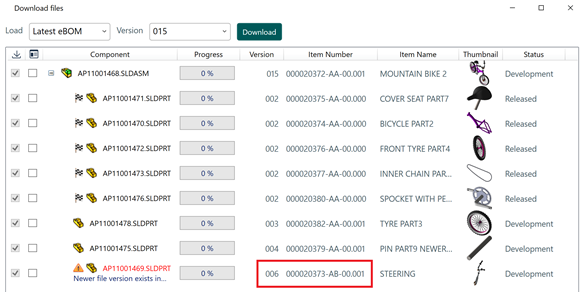
In the above example, the STEERING item version that exists in MOUNTAIN BIKE 2 's eBOM is 000020373-AB-00 V1 and so the latest CAD file version in this item is selected (v006).
The Effective Date filter is the default filter when you have an Effective Date set for you project. This filter is useful because it ensures you are downloading the CAD file versions associated with item versions created prior to the Effective Date so that you continue to work within that specified timeframe.
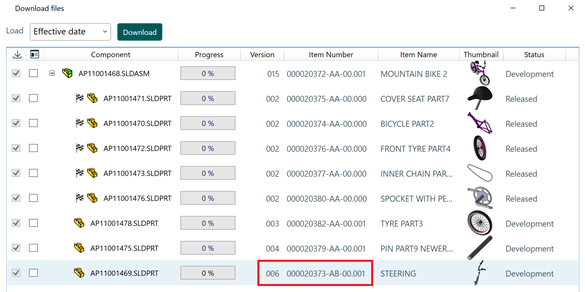
In the above example, the STEERING item version that was created prior to December 3rd, 2020 was 000020373-AB-00 V1 and the most recent CAD file version associated with that item is v006.