Accelerate your return on investment in data management solutions with the Enterprise Add-On for Autodesk® Vault. This set of proven components - developed, supported, and maintained by Autodesk Consulting - simplifies implementation and usage of Autodesk Vault software.
Administrators and users save time, boost productivity, and optimize data management outcomes, realizing the value of Autodesk Vault more quickly.
This guide provides purchasing, usage, configuration, and installation instructions for the Enterprise Add-On for Autodesk Vault, as developed by Autodesk Consulting. In this guide, the short form Vault Add-On or VAO is used.
Release Availability
| 2012 | 2013 | 2014 | |
|---|---|---|---|
| Autodesk Vault Basic |

|
||
| Autodesk Vault Workgroup |

|

|

|
| Autodesk Vault Collaboration |

|

|

|
| Autodesk Vault Professional |

|

|

|
System Requirements
The Enterprise Add-On for Autodesk Vault supports the Vault 2013 and Vault 2014 product family (Workgroup, Collaboration [2013 only], and Professional), Autodesk Inventor 2013 and 2014, and AutoCAD (Civil 3D) 2013 and 2014. Software and hardware requirements of the Enterprise Add-On for Autodesk Vault are identical with Autodesk software.
Get the Enterprise Add-on for Autodesk Vault
The Enterprise Add-On for Autodesk Vault can be purchased directly from Autodesk.
Contact your Autodesk Consulting or Autodesk Sales representative for details.
Download More Information about the Enterprise Add-on for Vault
Enterprise Add-on for Vault Functionality
The Enterprise Add-On for Autodesk Vault is a set of productivity tools that are integrated with Vault. It provides following functionalities:
Property Management
A file property in Vault is the information about a document stored in vault. The file properties are visible and accessible only inside the Vault. You can create your own user-defined properties in Vault.
The properties of a file (stored on file level) exist independently of Vault (for example, iProperty for Inventor files or properties of a doc-file) and can be mapped to Vault file properties.
The property management is used to edit properties on file level. The main purpose of the property management is to provide an easy way for a CAD manager to provide property templates where users can enter document properties prior adding documents to the Vault.
It consists of two parts: Synchronize and Edit Properties.
Synchronize
- Inventor Add-in.
- Works for drawings only.
- Copies designated properties automatically from model document to the drawing.
- Based on definitions uploaded to the Vault to which the user is connected.
Edit Properties
- Inventor Add-in
- Provides an interface in Inventor to edit Vault Properties with (from Inventor).
According the configuration it is possible to validate properties against selected schema. A dialog box displays in case of error.
Publish Jobs
The Vault standard functionality is to publish a visualization file (for example, a *.dwf file) using the job server. The standard does not support any other file formats.
- CATV5Product
- IGES
- JT
- STEP
- Flat Pattern DXF
- Resulting file name patterns can use Vault - properties.
- Resulting files can be attached to the original file.
- Resulting files can be dropped in a specific folder.
Clone Structure
While in the standard functionality of Vault you can only move folders in Vault and no copy is possible. This functionality offers you a way to copy folder structures in Vault.
- Select a folder and copy it.
- You can define new folder name, new folder location, and other options.
- Properties and Permissions can be considered as well.
Drawing Compare
The Compare Drawings command integrates drawings comparison of Autodesk Design Review into Vault command. The command lets you compare two drawings or two different revisions/versions of same drawing.
Email Notification
The email Notification in the standard Vault is related to ECOs and ERP. This VAO functionality allows a specified action (such as a state change) to serve as a trigger event that automatically sends an email to Vault users.
- Recipient of email is the user which executed the last state change
- Recipient of email is selected from a list
Further user interaction (for example, confirmation of the email) is only needed when selecting the users from a list. In other cases, there is no User interaction necessary.
Object Classification
Editing properties can be time-consuming, especially when editing many different properties.
This functionality can be used for visually joining together properties which have to be edited or reviewed. Therefore the edition or reviewing is faster and more secure.
The user can see a new tab in the Vault preview pane, where he can select the schema, which defines the properties that are shown.
This functionality is suitable for items and documents, once an item or document is selected.
Content Center Part Generator
The Content Center Part allows the creation of CC-Parts and saves them into the working folder.
This can be used when the CC-Parts has been updated by the CC-Administrator. Instead of the updated parts being selected one by one by the design engineer, this task can be separated (by time and person) and done by another person at another time (e.g. starting during the night).
It allows the creation of the CC Parts in a stack - the CC Parts are selected and processed (downloaded) in order to be used directly.
For the CC Part Generator it makes no difference if your CC is locally stored or located inside the vault. If you want to upload parts into the CC you can use the Autoloader or Inventor Task Scheduler.
Four Eyes Check
This functionality is used for supporting security measures (another user than originator must check / approve).
The check is applied during a state change on a document. It contains a control whether the current user is the same user who has executed the previous state change. It contains two parts: Pre-check and User Check.
Precheck
- The state change must be defined (lifecycle name including from state and to state)
- The pre-check contains several conditions at two different levels
- Level of the selected document (File extension and Property condition)
- Level of the related documents (File extension and Property condition). Note: Only first-level documents are considered.
Please have a look at the flow chart to determine the circumstances which have to be met by the Pre Check in order to be successful.
User Check
- After a successful Pre Check the User Check will be done.
- Current User will be compared with the previous User
- Previous User: the user who has changed the previous state to the current state
The state change will be canceled when Current User and Previous User are equal. In other words: The two users must be different.
If the Precheck was not successful, the user check won´t be executed, and therefore the state change won´t be canceled under any circumstances.
Basically, as a default, there is no check - or the check defaults to true.
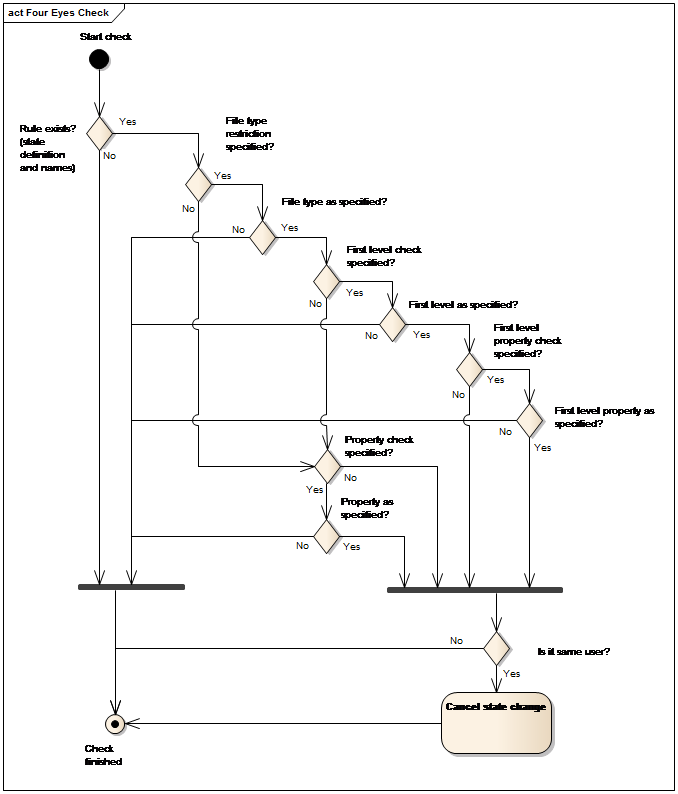
VGet
A command-line interface based functionality which enables users to retrieve files or folders from Vault and download them to the local file system, to specific files or folders.
Vault User Accounts
This functionality belongs to the administrative tasks and is only available through a command-line interface (cmd.exe) on your computer.
It is used to import users and groups from a file. In this file, the name of the user together with other information about the user (roles, vaults, and groups) must be provided. This requirement reduces the effort when creating user in a new Vault.
Import File Properties
This functionality belongs to the administrative tasks and is only available through a command-line interface (cmd.exe) on your computer.
It is used to populate properties reading the values from a file. This file contains the entities, with the properties to be updated and the values.
Import Property List
This functionality belongs to the administrative tasks and is only available through a command-line interface (cmd.exe) on your computer.
It is used to import lists of values to UDP. This means that the lists of the user-defined properties don´t have to be created manually. The UDP should exist upfront (before starting importing the property list) but the values itself get populated into the UDP.