The Revit Indexing Service deeply indexes Revit family files, including family parameters and objects, so that you can search Revit family files with the Revit Vault Add-in.
Important: By default, the Revit Indexing Service is not enabled as an option until you download and install the Revit Vault Server Integration package. You can obtain the Revit Vault Server Integration package from www.autodesk.com/Vault_Plug-ins .
Once the Revit Vault Server Integration package is installed, you can enable the Revit Indexing Service.
Release Availability
This feature is available in Autodesk Vault Professional 2014.
Enable Revit Indexing with the ADMS Console
- Launch the ADMS Console.
- Right-click on the Vault that you want to index for Revit Family Search and select Revit Indexing Service.
You can also select Revit Indexing Service from the Actions menu.
- On the Revit Indexing Service dialog, select Yes, enable the Revit Indexing Service.
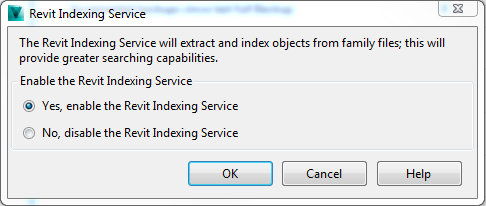
- Click OK to save your selection. Note: The Vault Server starts indexing objects in family files. Depending on the number of family files in the vault, the initial indexing could take some time.
You can now use Revit Family Search on the Load from Vault dialog.