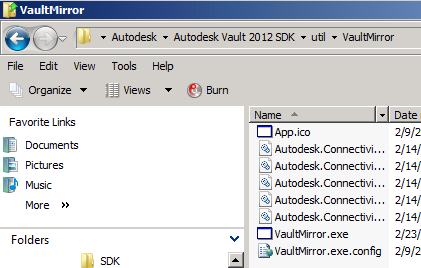Enter a short description of your concept here (optional).
How to add Vault Mirror in 2012
With the 2012 release of Vault, Vault Mirror must be set up and the default install directory has been moved from where it was located in Vault 2011.
Note:
- In Vault 2012, you can also get the SDK install from the client folder (ex. C:\Program Files\Autodesk\Vault Professional 2012\SDK)
- In Vault 2012, Vault Mirror will not run properly if there is not the Vault client already installed on the same computer.
- Installation directories are default directories, your installation directories may differ if you've chosen a different install path.
To begin Go to:
- c:\program files\Autodesk\ADMS (product version) 2012\SDK for 32 bit OS
- c:\Program Files (x86)\Autodesk\ADMS (product version) 2012\SDK for 64 bit OS
Run the Installation wizard
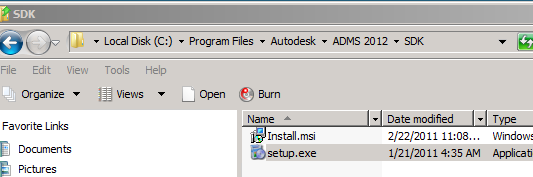
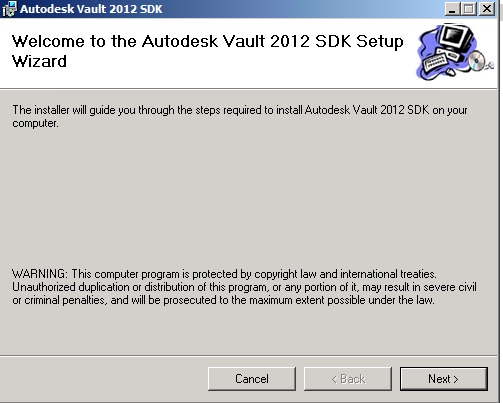
Please read the EULA
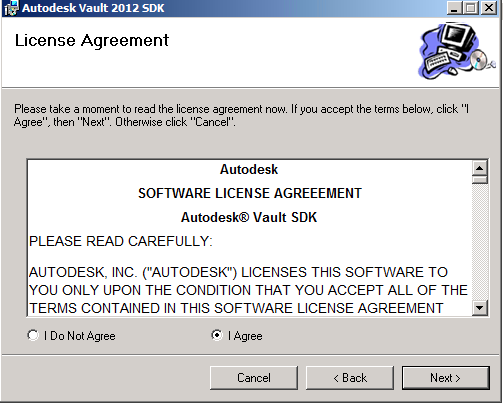
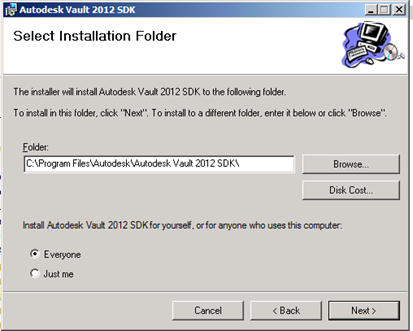
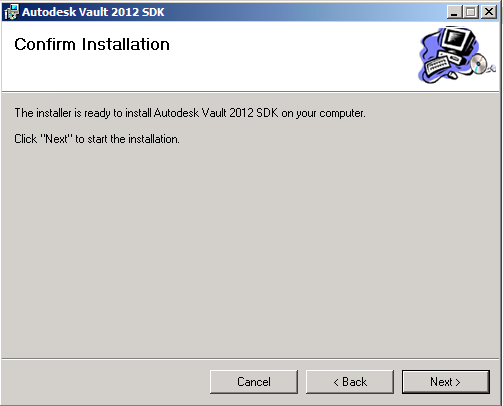
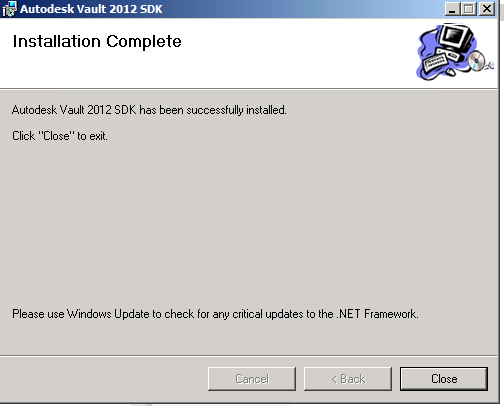
Browse to SDK installation directory shown below
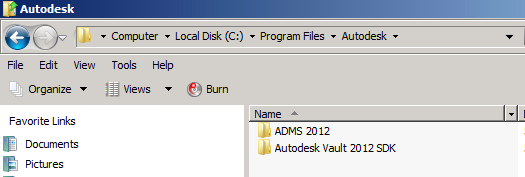
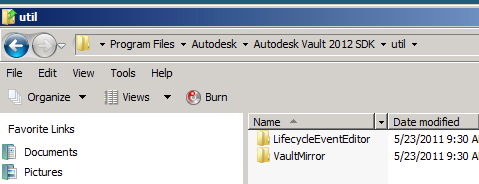
Run VaultMirror.exe to configure.