ASPNET Account Permission Check
Checks that the ASP.NET account has permission to access necessary directories as well as impersonation privileges. To run ASP.NET Application and Web services, the ASP.NET account requires special permissions. The following Access Control Lists (ACLs) are required for the ASP.NET account. The default installation of the Microsoft .NET Framework includes these ACLs:
| Location | Permission |
| %installroot%\Temporary ASP.NET Files | Read/Write and List Folder Contents |
| %windir%\temp | Read/Write |
| Web site root | Read |
| %installroot% hierarchy | Read |
| %driveroot%\Program Files | Read |
| %windir%\assembly | Read |
Solution 1
- Launch the Windows Control Panel.
- In the Control Panel, double-click Add or Remove Programs.
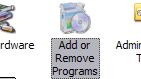
- In the Add or Remove Programs dialog, select Microsoft .NET Framework 3.5 SP1.
- Click Change/Remove.
- You are prompted to verify removing the Microsoft .NET Framework. Click Yes. Once the Microsoft .NET Framework 3.5 SP1 is removed, continue with the installation. The .NET Framework will be automatically re-installed.
Remove and then re-install the Microsoft .NET Framework.
Solution 2
Verify the ASP.NET account has access to the locations listed above. The ASP.NET account has a different name depending on the system configuration:
- For IIS 5.1 on Windows XP, the account is ASPNET.
- For IIS 6.0, the account is Local System, Local Service, or Network Service.
Enforce an update of computer policy
- At a command prompt, enter: secedit /refreshpolicy machine_policy /enforce
- At the command prompt, enter: iisreset