Studio Lighting
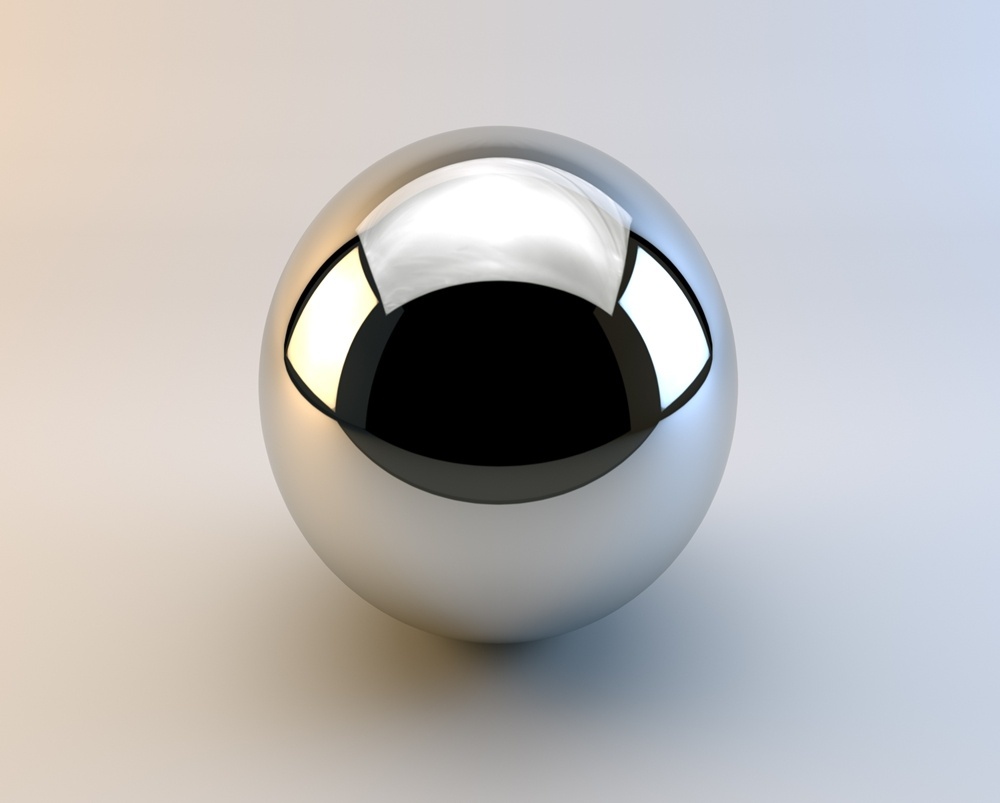
In this tutorial, we will cover how to recreate a simple photographic lighting studio setup that can be used for lighting and render all manner of objects. We will use a combination of Arnold area quad lights and HDR maps for creating realistic specular reflections in the scene. The HDR maps will provide rich specular reflections in the surface of any model that sits in front of it and will add to the photo-realism of the final render.
The scene file can be downloaded here (does not include HDR maps).
Set Model
The scene consists of a curved backdrop with a floor plane and one plane on either side with a dark gray standard_surface shader assigned to both of them.
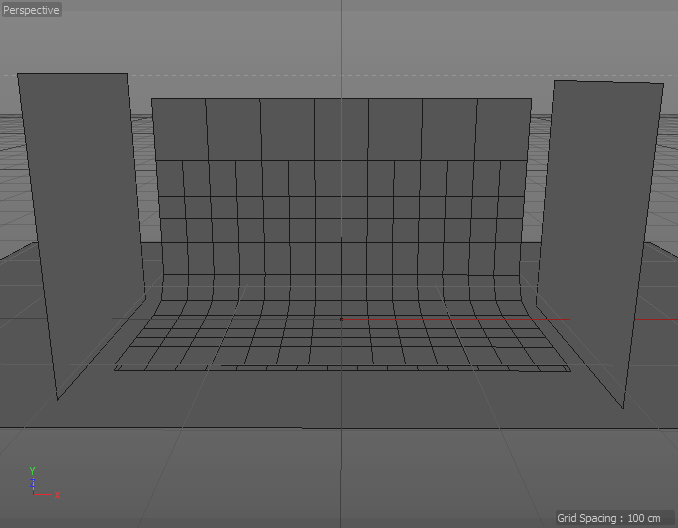
Lights
- Create an Arnold area light (quad) for each of the three light positions - top, left and right (Plugins > C4DtoA > Arnold Light > quad_light). These will represent large softboxes as used in a photographic studio.
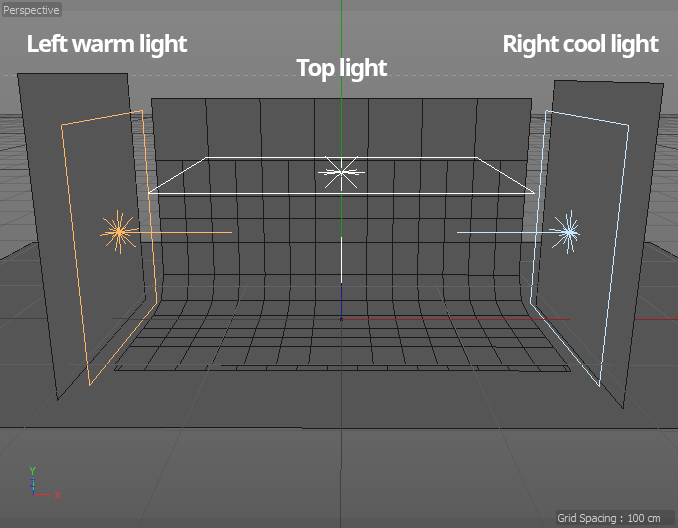 |
 |
Change the light type to 'Quad' for each of the lights
Tip: To achieve a simple and quick colored lighting effect, you can change the color temperature of the lights. In this case, the scene's left light has a warm temperature (3500), and the right light has a cool temperature (6500).
HDR maps have been used in this tutorial. If you do not want to use file textures, simple box ramp texture maps could be used. However, the reflections in your model will not appear as realistic.
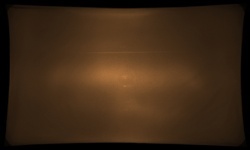 |
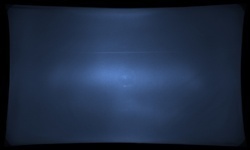 |
 |
| softbox_midlle_wrm.HDR | softbox_midlle_cold.HDR | softbox_square_gs.HDR |
- Connect each HDR map to the color attribute of each area light as indicated in the images below:
 |
 |
 |
| softbox_square_gs.hdr connected to Color attribute of Arnold area light 'Top' | softbox_midlle_cold.hdr connected to Color attribute of Arnold area light 'Right' | softbox_midlle_wrm.hdr connected to Color attribute of Arnold area light 'Left' |
Select the light, expand the Color attribute and select texture from the drop-down menu.

HDR map connected to Color texture attribute of left warm light
- Test render the scene. You should get something like the image below. If the reflections appear too bright, remember that you can lower the exposure settings in the Arnold attributes for the render camera.
 |
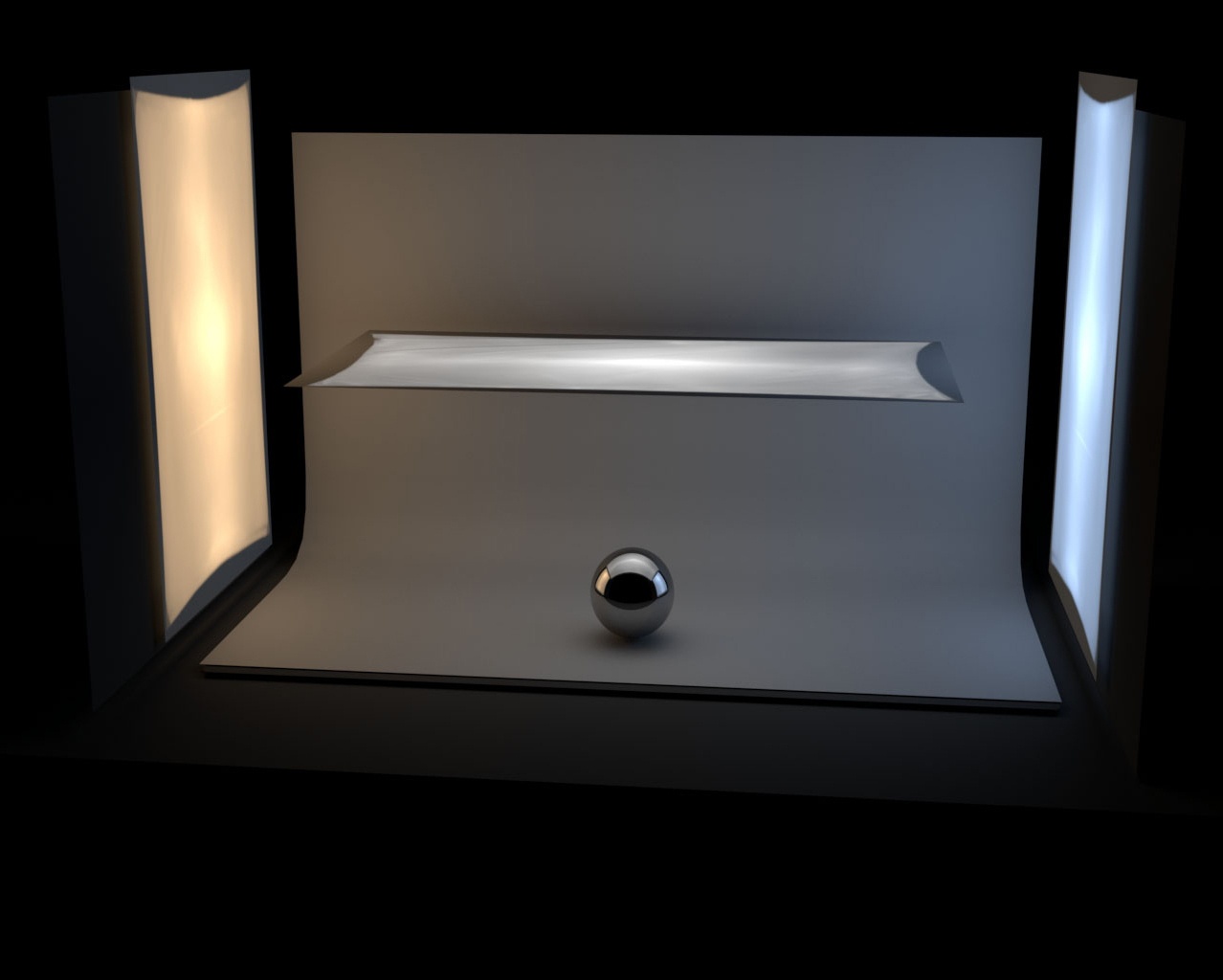 |
The high dynamic range of the HDR maps are visible when the lowering Arnold's camera exposure attribute
The light HDR map details are visible when lowering the camera exposure. You can see the full high dynamic range visible within the specular reflections in the scene:
 |
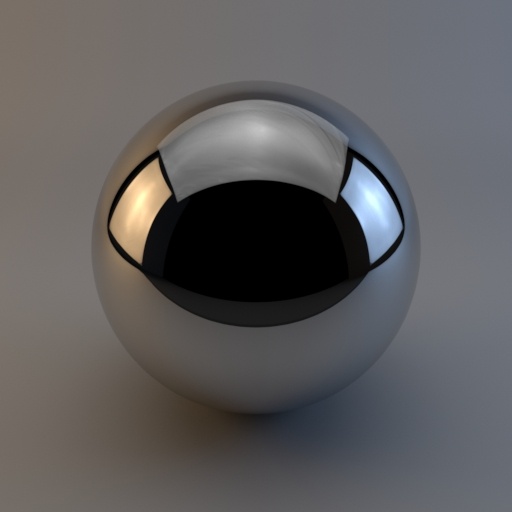 |
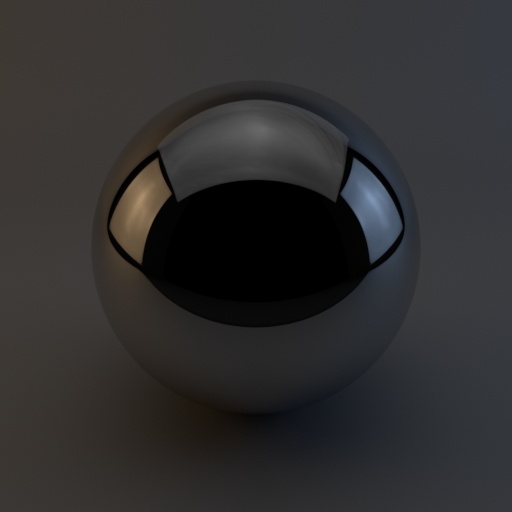 |
| exposure: 0 | exposure: -2 | exposure: -4 |
Alternatively, you can experiment with changing the lights intensity or changing the HSV attributes of the HDR maps to get the effect you want.
If you find that the lighting appears a little dark at the front of your object in the studio you could also try adding a reflector plane in front of the camera (disable primary_visibility for the plane).
Spherical Camera Lens
Once you have completed this tutorial, why not have a go at converting the scene into an HDR map using the spherical_camera lens.

Scene rendered with spherical_camera lens
Note: More information about the spherical camera can be found here.