Introduction to Operators

This short tutorial will cover how to use the set_parameter, collection, and disable operators to change the lights and self-shadowing of some teapots and alter the shading of the sphere. The scene contains two lights casting shadows on three teapots and a sphere with a simple utility shader assigned to it.
Use the Ignore Operators flag in Diagnostics> Feature Overrides to check what the render looks like without any operators.
The scene file can be downloaded here.
- Start by opening the Arnold Operator Network Editor (Render Settings > Main > Advanced).
Collection
We will use the Collection operator to reference a selection. This can be used to avoid writing a selection multiple times (optional in this case).
- Create a Collection Operator containing two teapots. Under Selection add the following (we will apply a Set Parameter that will only affect these two teapots):

Teapot Collection
Set Parameter (Disable Self Shadows on the Teapots)
- Create a Set Parameter. Create the following expression:
self_shadows=false

Disable Light
We can turn off one of the lights by using the Disable operator.
- Create a Disable operator and under Selection enter for the following Arnold light:
Arnold quad.light.1 (d rag & drop the light node)

Arnold quad_light.1 disabled
Set Parameter: Sphere Utility Shader
Now we will change the O verlay Mode for the spheres Utility shader.
- Assign a Utility shader to the sphere and rename it to the_utility.
- Create another Set Parameter and under Expression enter the following:
overlay_mode="wire"
- Under Selection enter the following:
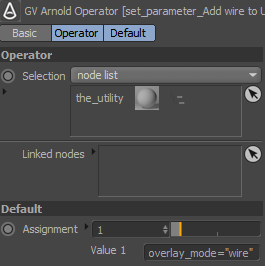
Utility shader altered with Set Parameter
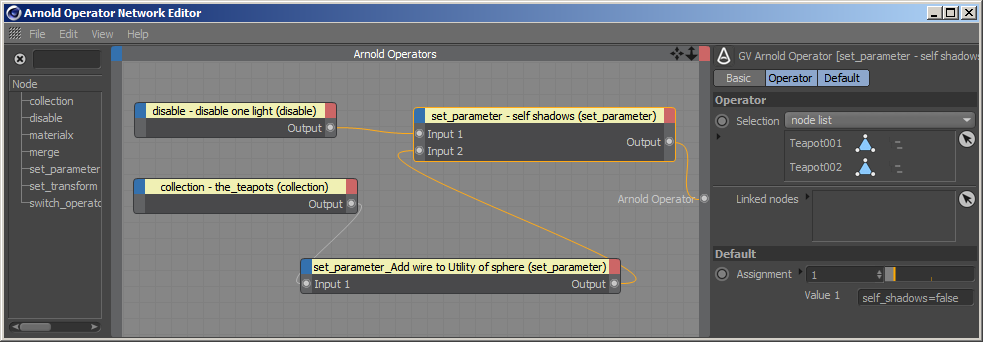
Final Operator Graph window setup