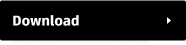3ds Max 2026.1 Update Release Notes
Welcome to the 3ds Max 2026.1 Update. You can access the Update from your Autodesk Account.
These release notes describe any known limitations, issues, and fixes included in this release. To learn about the new features and updated workflows, see What's New in 3ds Max 2026.1.
3ds Max 2026 new features and enhancements
3ds Max 2026 system requirements
3ds Max 2026 installation and licensing
What's Fixed
| Animation |
|---|
| Fixed a performance issue in the Skin modifier's voxel engine compute MAXX-79898 |
| Fixed a crash in Skin modifier when removing a bone through the MAXScript interface. Improved performance of Skin modifier data imported through FBX. Customers could see a faster performance improvement on loading FBX data with skin data into 3ds Max. Improved performance of the Skin modifier when adjusting vertex weights. Any vertex weight changes, such as adding / removing bones, changing bone affect limit, and so forth will be processed faster. MAXX-79668 |
| Fixed an issue that was introduced in 2024.2 where skin data from FBX files might import incorrectly and cause bone weights to be inaccurately assigned to vertices MAXX-79157 |
| Color Management |
|---|
| Changing color management mode to custom config will no longer broadcast two sets of notifications. This eliminates some error messages that were caused by the intermediate, semi-valid state when the first notification was sent MAXX-80267 |
| In 2026.0 PBR importer was unable to assign raw color space to the data channels. This is fixed now MAXX-80236 |
| Fixed an issue where OSL would generate errors with custom confg files that have named-transforms MAXX-79710 |
| Fixed a crash that would happen when switching OCIO mode after resetting a material in the Compact Material Editor MAXX-79315 |
| Core |
|---|
| Fixed issue that converting a node with Arnold Properties modifier applied to did not work correctly for some conversion types MAXX-80452 |
| Resolved issue where if opened Object Properties dialog from Scene Explorer with a subset of grouped nodes selected in Scene Explorer, Object Properties opened on all nodes in the group. Added maxscript exposed method for Object Properties on a specified set of nodes: |
| Fixed that Drag and Drop of DWG did not put you in Placement mode for positioning MAXX-79546 |
| For RolloutControl derived classes that have destructors that release resources, handle WM_CLOSE event and also release resources then. This applies to imgTag, angle, button, checkbutton, bitmap, and hyperlink MAXX-79451 |
| MAXScript |
|---|
| In MAXScript, allow time literal looking like "0:3:10" in addition to "0:3.10" in order to handle how max displays SMPTE MAXX-80224 |
| For ParamBlock2: When handling REFMSG_TARGET_DELETED, a REFMSG_SUBANIM_STRUCTURE_CHANGED notification is sent (in addition to REFMSG_CHANGE and REFMSG_CONTAINER_ELEMENT_NULLED) if parameter is a ReferenceTarget type. This makes the code consistent with SetValue when parameter is a ReferenceTarget type. For ParamBlock2, when performing undo/redo of ReferenceTarget type parameter, a REFMSG_SUBANIM_STRUCTURE_CHANGED notification is sent. For ParamBlock2 where multiple notifications are sent, use a ScopedPrePostRefNotifyDependents instance to reduce redundant notifications For ChangeHandlers: Added properties: .broken - bool - set true if error occurred while executing change handler expresssion. .refDeleted - bool, read-only - true if all objects specified for the change handler have been deleted. .id - name - the specified id for the change handler Added method: showProperties, getpropnames, etc. no longer operate on the first object specified. Fixed issue where if an object specified for the change handler was deleted and then the deletion was undone, the object was not properly restored back to the change handler. Fixed issue with garbage collection when the change handler as specified in a scripted Plugin / Custom Attribute. The expression is handled as a function, and the function was wrapped as a plugin method. The plugin method holds as a value the scripted Plugin / Custom Attribute, and protects it from garbage collection. But this led to the scripted Plugin / Custom Attribute not being deleted because of the plugin method, and the change handler and its plugin method not being deleted because the scripted Plugin / Custom Attribute were not deleted. For Scripted Plugins / Custom Attributes: Fixed deletion code so that the 'deleted' handler is called if present. For Scripted Custom Attributes: Fixed issue where when creating scripted Custom Attributes, the setting of its parameter blocks were captured in an undo record. This could cause problems if undo past the point where the scripted Custom Attribute was created and then access properties on the scripted Custom Attribute. Normally all max object creation is done with undo suspended. General: When performing manual garbage collection, clear last_new_heap_value and current_result variables in thread local storage. This allows values pointed to by them to potentially be garbage collection. This only occurs for manual garbage collection, and so these values are safe to be garbage collected. MAXX-79868 |
| Fixed issue where Script Editor selected the wrong source line when an error occurred and the source file has only LF as end-of-line character MAXX-79855 |
| Fixed switching toolmode during PickPoint() causes soft lock MAXX-79633 |
| Added as new keyword arguments on the gw.text, gw.wText, and gw.hText: textPointSizeFactor: |
| added mxs system global MXSCallstackCaptureDepth. If -1, all stack levels are captured, otherwise specified number of stack levels are captured. Added MXSCallstackCaptureDepth context. For example: with MXSCallstackCaptureDepth 2 .... Added numFrames keyword argument to following methods: threads, stack, assert MAXX-79638 |
| Fixed system exception that could occur when loading scene with xref scenes, where scene and xref scene had different scripted plugin definitions for the same scripted plugin, and those definitions were different than the current scripted plugin definition MAXX-79599 |
| Material Editors |
|---|
| Fixed an issue where the Assign Material to Selection button in the SME did not always work for new materials MAXX-79044 |
| Modeling |
|---|
| Fixed a crash that could occur with Mesh Cleaner when cleaning degenerate and non-manifold faces MAXX-79252 |
| Resolved a crash that would occur with the Volume Select modifier when modifying the shape of a line/spline object being used to drive a selection, when soft-selection active is active on the modifier MAXX-80237 |
| Resolved an issue that was introduced in 3ds Max 2026 where countries that use a comma "," instead of a decimal "." for numerical values were unable to successfully run a Fluid simulation MAXX-80272 |
| Fixed an issue when driving the DataChannel modifier through maxscript where 3ds Max's could crash because the modifiers UI had not yet been initialized MAXX-79654 |
| Fixed a crash that can happen with the Vertex Paint modifier when re-opening the Paint Color Palette menu found in this modifier MAXX-79708 |
| Corrected an issue that occurred when the user is attempting to apply an Unwrap UVW modifier with a specific map channel but they have also utilized ”Save Current Settings As Default” to assign a specific map channel number as a default. This issue would cause the UI for the Unwrap UVW modifier to utilize the "saved default" value instead of the channel that was specified to be used when the Maxscript applied the modifier, resulting in the user changing the wrong channel data MAXX-77654 |
| Resolved an issue when clearing Mesh class object normals that could cause 3ds Max to crash MAXX-79630 |
| Corrected an issue with the Clone Dialog where some of the text was cut off MAXX-79532 |
| Resolved an issue with Xform where the normals of an object Xform was applied to could become malformed if the object was far enough from the scene origin that floating point precision would cause the data to round to 0 MAXX-78907 |
| Fixed an issue where Snapping to Faces would not work as expected if the object you are snapping to has degenerate face geometry data MAXX-79153 |
| UI |
|---|
| Fixed the right-click menu glitch when opening on different area of the current screen or on another monitor MAXX-79059 |
| Fixed issue where tab is missing when cloning or moving an unsaved script to a second view in the Scripting Editor MAXX-80183 |
| Fixed scene explorer breaking after modifying selected row in scene explorer and then adding or deleting a node MAXX-79649 |
| USD |
|---|
| Max USD 0.11.0 and MaxtoA 5.8.2 now use a version of USD that provides important security enhancements MAXX-80567 |