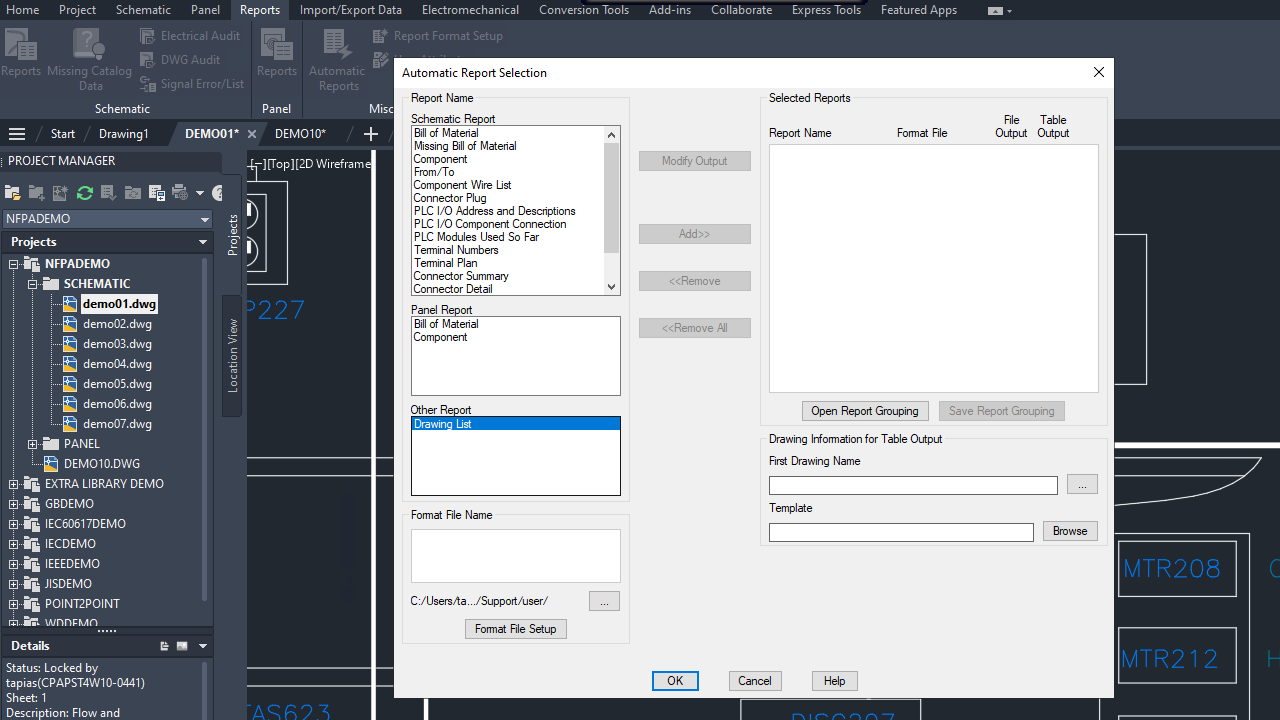Learn about new features in this release of AutoCAD Electrical 2025 toolset. For technical details, see the release notes.
Highlights
More features
Quality improvements
Catalog Lookup: Catalog assignment changes for components and using the Catalog Browser to insert components no longer cause delays.
Spreadsheet Import or Export: Reports now display the tags that were modified in the spreadsheet and imported back to the project.
- AutoCAD Electrical now retrieves family names from the SQL database within the Symbol Builder.
- No more random crashes when adding attributes or performing other actions in Symbol Builder.
- When removing a child component, the graphical cross-referencing format in a project now only changes the display of the removed xref values on the parent component to SPARE.
- The SHEET attribute in source and destination arrows also updates the XREF value.
Copy Project: The destination folder in the Copy Project dialog box now retains the user-set location.
- Splitting a PLC with accessories no longer causes duplicate counts in the BOM report.
- The Symbol list report now displays the descriptions as written in the .dat file without automatic conversion to uppercase.
Wire Type Update: When transferring a wire layer with the same wire color name as another layer in the second drawing, the wire color and size are now copied to the other drawings.
Project Manager: Quick renaming of drawings in large projects or selecting of multiple items in Project Manager no longer cause crashes.
Library: The Panel Library folder from PILZ now has the correct name as CR for the Control Relays folder.
- Generating the Symbol list report no longer produces an error when the User Attributes file has the same name as the project name.
- The Symbol list report now supports symbol block names with up to 60 characters.
- Rows are now displayed for each pin of Plug and Jack connectors, even if they are not connected.
- Each pin in the report shows the correct XDIR value.
Insert Footprints: Inserting panel footprints using the schematic list for Peer-to-Peer Cross Discipline components no longer results in an error.
Panel BOM: The Panel BOM (Display in Purchased list) is now correctly sorted according to the .set file in Automatic Reports and Panel report.
Marking Menu: The correct Change/Convert Wire Type icon now displays in the marking menu.
- Wire connection details are now displayed for Plug and Jack connectors with common pins, even when the value of [X1TERM01] is blank.
- When a wire number is deleted on one side of the parent Plug and Jack connector with a common pin, the Plug and Jack is no longer combined.
- No more invalid entries in the AB PINLIST table after migration.
- Customization of AEMIGRATION behavior is now restored using the .map file.
- A CATEGORY column is now added if the source database does not have one, such as in PLC database migration.
- Clicking the Cancel button in the File(s) Unavailable for Processing dialog box now correctly reverts to the previous state.
- The shortcut menu no longer disappears within floating drawing windows.
Additional enhancements
2D Graphics:
- Font display improvements.
- The Graphics Performance dialog box includes a new "Diagnosis" tab specifically designed to diagnose common graphics card issues.
3D Graphics: The Wireframe visual style has been added to the cross platform 3D graphics system. See the Fast shaded mode option in the Graphics Performance dialog box for more information.
File Open Performance: Improvements have been made to reduce the amount of time it takes to open 2D drawing files.
- ACTM files must be migrated to the ACTMX file format before they can be played back. New action macros recorded are stored in the ACTMX file format and are not compatible with AutoCAD 2024 and earlier releases.
- DXE files can continue to be used to extract data from a drawing, but changes can't be saved back these files. Changes can only be saved to the new DXEX file format which is not compatible with AutoCAD 2024 and earlier releases.