Previously, editing the wire number user attributes of one block did not trigger automatic updates for other wire number blocks within the same network. This lack of synchronization often led to inconsistencies and required time-consuming manual adjustments.
In AutoCAD Electrical 2025 toolset, when you make edits to the user attributes of a wire number block, the changes are automatically synchronized to all wire number blocks within the network that share the same wire number across multiple drawings.
To modify the user attributes of wire numbers and propagate them to the wire number blocks in the network:
- Edit a wire number block in a network.
- Edit the W01USER-W10USER attributes. Click OK.
- If the W01USER-W10USER attributes are newly added in the network or edited to the same existing values, the following messages are displayed.
- If the related wires are present in the same drawing, click OK to update the other wire number blocks in the network that share the same wire number. Click SKIP to exclude the other wire number blocks from being updated in the network.
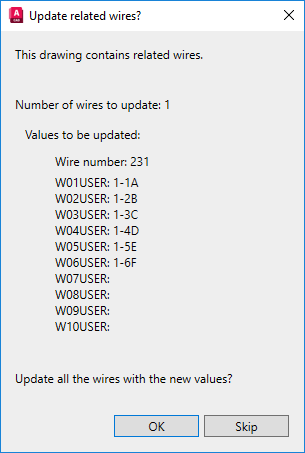
- If the related wires are present in different drawings, click OK to update the other wire number blocks with the same wire number in the network across all drawings. Click TASK to task the update of the same wire number blocks in other drawings, allowing you to perform the update at a later time. Click SKIP to exclude the other wire number blocks from being updated in the network.
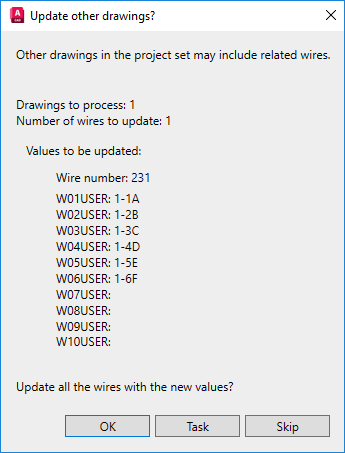
- If the related wires are present in the same drawing, click OK to update the other wire number blocks in the network that share the same wire number. Click SKIP to exclude the other wire number blocks from being updated in the network.
- If the W01USER-W10USER attributes already exist in a network, the following message is displayed.
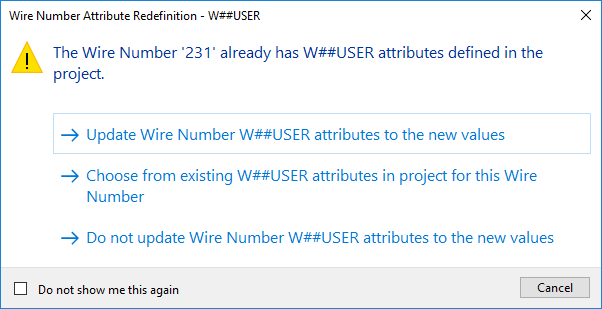
- Click "Update Wire Number W##USER attributes to the new values" to immediately update the other wire number blocks in the network that share the same wire number with the new attribute values.
- Click "Choose from existing W##USER attributes in project for this wire number" to display a table showing the existing user attributes that can be selected for this wire number.
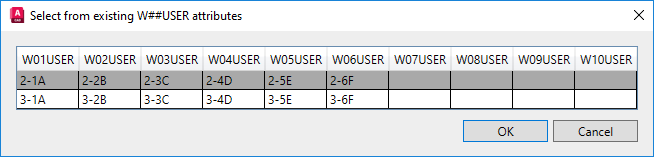
- Click "Do not update Wire Number W##USER attributes to the new values" to exclude the other wire number blocks in the network from being updated.
Note: Wire number user attributes synchronization feature is supported only when editing the source/destination wire segments that already have wire numbers assigned to them. It does not propagate to wire numbers that are created when inserting a new destination arrow.