For drawing files saved in Autodesk Docs, Share URL (SHARE command) creates a link that allows recipients to make changes to the actual drawing file, instead of creating a new copy of the drawing.
Anyone with access to the Autodesk Docs project can open the link using AutoCAD on the web (web.autocad.com) or AutoCAD on mobile. Copying a link creates a link to the latest saved version of the drawing. You can choose between three permission levels for recipients: Markup, View Only, and Can Edit.
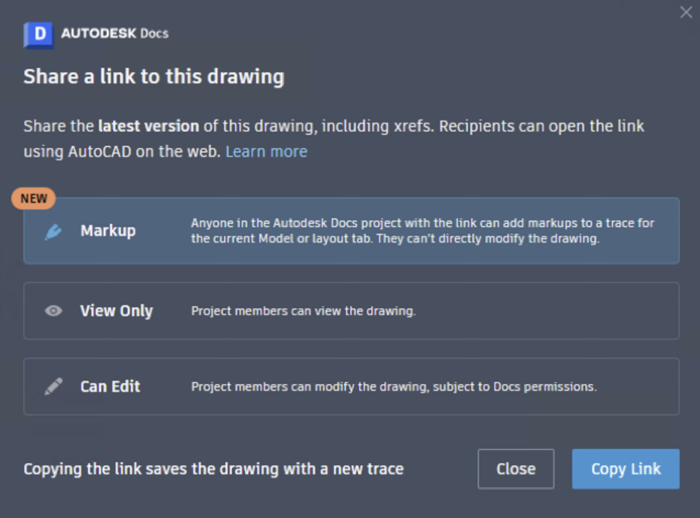
Markup
Share a link to the current Model or layout tab. Project members can add Autodesk Construction Cloud markups to a trace. Recipients cannot directly modify the drawing. Project members who open the link can add markups to the current trace, but cannot add or modify any geometry in the drawing itself.
View Only
Project members can view the drawing, but can't modify the drawing or save or download a copy after they open the link.
Can Edit
Project members who have editing permissions in Autodesk Docs can modify the drawing. Unlike drawings that aren't saved to Autodesk Docs, changes are made to the source drawing file.