Modifies the width values of existing lineweights.
STYLESMANAGER (Command) Find:
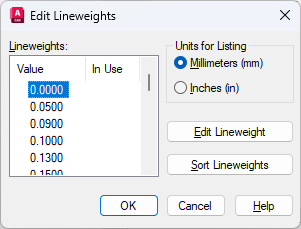
List of Options
The following options are displayed.
- Lineweights
-
Lists the lineweights in the plot style table. You can modify existing lineweights, but you can't add or delete them. If you change a lineweight value, other plot styles that use the lineweight also change.
When you edit a lineweight value, it is rounded and displayed with a precision of four places past the decimal point. Lineweight values must be zero or a positive number. If you create a lineweight with a zero width, the line is plotted as thin as the plotter can create it. The maximum possible lineweight value is 100 millimeters (approximately four inches).
- Units for Listing
-
Specifies the units in which to display the list of lineweights.
- Edit Lineweight
-
Makes the selected lineweight available for editing.
- Sort Lineweights
-
Sorts the list of lineweights by value. If you change lineweight values, choose Sort Lineweights to resort the list.