SPELL (Command) Find:
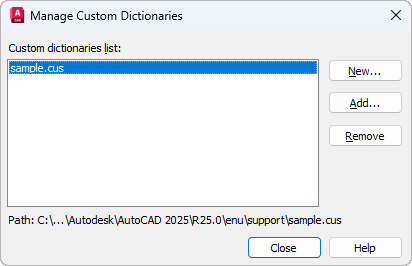
List of Options
The following options are displayed.
- Custom Dictionaries List
-
Displays the custom dictionaries list. Only one dictionary can be selected at a time.
- New
-
Allows you to create a custom dictionary. The new dictionary is highlighted as the current one.
Note: The filename for a custom dictionary cannot use any non-current code page characters in its name. If you are sharing a custom dictionary between different locals or languages do not use non-ASCII characters. - Add
-
Allows you to add an existing custom dictionary from your file lists.
- Remove
-
Allows you to delete a custom dictionary file from your list.